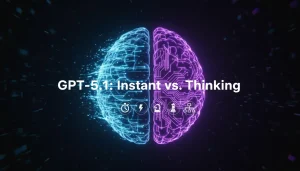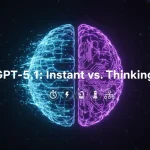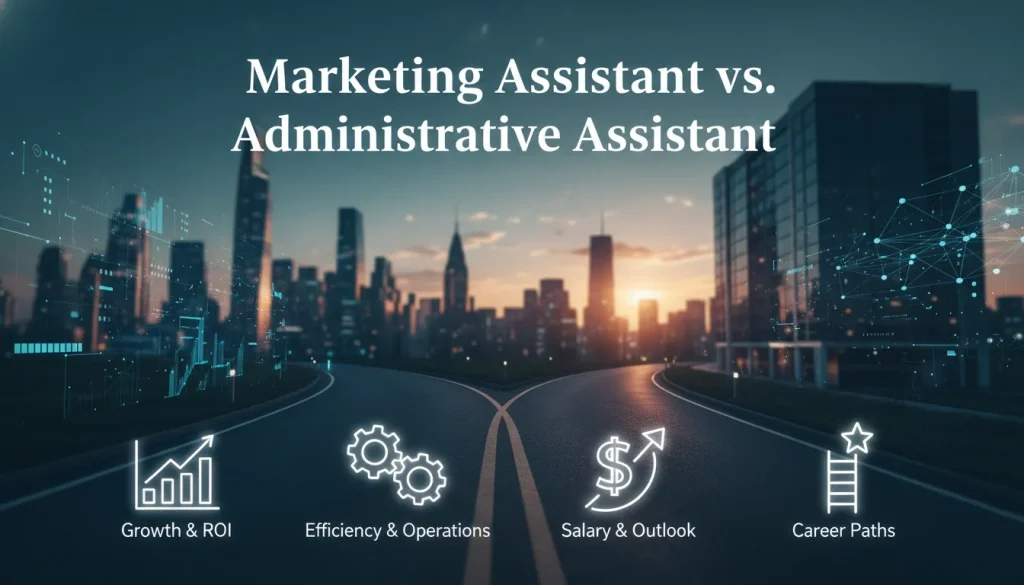Marketing Assistant
Marketing Assistant vs. Administrative Assistant: A Detailed Job Comparison
November 16, 2025
Global info
Download WordPress Plugin
Download SEO Friendly Post Creator By AI
Best & Most Convenient AI-Powered Post Creator for WordPress.
Looking to generate professional, SEO-optimized blog posts in just a few clicks? SEO Friendly Post Creator by AI is your perfect companion.
It’s Free, easy to use, and a valuable asset every blogger, marketer, or content creator needs in their toolbox.
It’s Free – But It Works Like a Premium Tool
This plugin is more than just “free” — it’s a secret weapon for smart creators.
Try it once, and you’ll wonder how you ever worked without it.
Particle Text Animation Generator
1. Default Animation Preview
2. Customize Your Animation
3. Custom Animation Preview
4. Copy Generated Code
Click the button below to copy the full HTML, CSS, and JavaScript code. You can paste this code into any HTML file to display your animation on another website.
We handle your Digital presence
- Digital Marketing Support
We specialize in Social Media Automation, Digital Marketing, Website Design, and Content Creation to empower your business. We understand that your time is valuable, which is why we're here to handle the digital aspects of your business so you can focus on what truly matters – your growth.
Do You Need Social Media Automation Service?
Elevate Your Video Content, Grow Your Business
Our video editing experts transform Stock Footage or your raw footage into polished, attention-grabbing content that captivates your audience and fuels your growth.
- Grow Your Social Media
- Repurpose Long Videos
- Produce Engaging Content
Website Design

our online presence is your digital storefront. We craft stunning, user-friendly websites that captivate your audience and drive results. Leave the web design to us, and watch your business thrive online.
Learn moreSocial Media Presence

In today's competitive landscape, a strong online presence is crucial. Our digital marketing strategies are tailored to boost your brand's visibility, attract targeted traffic, and maximize your ROI. Let us take the reins while you reap the rewards.
Learn moreContent Creation

Content is king, and we're the creators behind the throne. Our team of skilled writers, Video Creators and content strategists crafts compelling, SEO-optimized content that engages your audience and keeps them coming back for more.
Learn moreDesign a Website for Online Success.
Revamp your website for real-world results! Perfect for business owners, marketers, and aspiring designers, our guide covers user-friendly layouts, SEO, mobile optimization, and more.
Elevate your online presence and boost your success with right Website Design Service.
Our All Digital Marketing Services
Search Engine Optimization (SEO)
Boost your website’s visibility with our SEO support services. We optimize your site to rank higher on search engines, driving organic traffic and increasing conversions. From keyword research to technical SEO audits, we’ve got you covered.
- Keyword research and optimization
- On-page and off-page SEO strategies
- Technical SEO audits and fixes
- Local SEO for local digital marketing services
- Competitor analysis and strategy development
- Monthly performance reporting
Pay-Per-Click (PPC) Advertising
Maximize your ROI with our PPC campaign support. We create and manage targeted ad campaigns on platforms like Google Ads and Bing, ensuring you get the most out of your advertising budget.
- Campaign strategy and setup
- Ad copywriting and design
- Bid management and budget optimization
- Performance tracking and analytics
- A/B testing for ad variations
- Retargeting campaigns
Social Media Marketing
Engage your audience and build brand loyalty with our social media marketing support. We manage your presence on platforms like Facebook, Instagram, LinkedIn, and Twitter, creating content that resonates with your audience.
- Content creation and scheduling
- Audience engagement and community management
- Paid social media advertising
- Influencer collaborations
- Social media analytics and reporting
- Hashtag strategy and trend analysis
Content Marketing
Tell your brand’s story with our content marketing support. From blog posts and videos to infographics and eBooks, we create high-quality content that attracts and retains customers.
- Blog writing and editing
- Video production and infographics
- Email marketing assistance
- Content strategy development
- Content calendar planning
- SEO-optimized content creation
Email Marketing
Nurture leads and drive sales with our email marketing assistance. We design visually appealing emails, craft compelling copy, and automate workflows to keep your audience engaged.
- Designing visually appealing email templates
- Crafting personalized email campaigns
- Automating email workflows
- Analyzing campaign performance
- List segmentation and targeting
- A/B testing for subject lines and content
Ecommerce Marketing
Grow your online store with our ecommerce marketing support. We optimize product pages, run shopping ads, and implement strategies to recover abandoned carts.
- Product page optimization
- Shopping ad campaigns
- Abandoned cart recovery strategies
- Customer retention programs
- Upselling and cross-selling strategies
- Marketplace integration (Amazon, eBay, etc.)
Local SEO
Attract local customers with our local digital marketing services. We optimize your Google My Business profile, build local citations, and create location-specific content.
- Google My Business optimization
- Local citation building
- Location-specific content creation
- Review management and reputation building
- Localized keyword targeting
- Geo-targeted ad campaigns
Website Design and Development
Your website is your digital storefront. We design and develop responsive, user-friendly websites that convert visitors into customers.
- Custom website design
- Mobile-friendly and responsive layouts
- Ecommerce website development
- Website speed optimization
- User experience (UX) enhancements
- Content management system (CMS) setup
Conversion Rate Optimization (CRO)
Turn visitors into customers with our CRO services. We analyze your website’s performance and implement strategies to improve conversion rates.
- A/B testing for landing pages
- Heatmap and user behavior analysis
- Call-to-action (CTA) optimization
- Checkout process improvements
- Multivariate testing
- Performance tracking and reporting
Online Reputation Management
Protect and enhance your brand’s reputation with our online reputation management services. We monitor reviews, address negative feedback, and highlight positive testimonials.
- Review monitoring and response
- Negative feedback resolution
- Positive testimonial collection
- Brand sentiment analysis
- Crisis management strategies
- Reputation repair campaigns
Influencer Marketing
Amplify your brand’s reach with our influencer marketing support services. We connect you with influencers who align with your brand and can promote your products or services.
- Influencer identification and outreach
- Campaign strategy and execution
- Content collaboration and approval
- Performance tracking and reporting
- Micro-influencer partnerships
- Social media takeovers
Video Marketing
Engage your audience with compelling video content. From promotional videos to tutorials, we create videos that tell your story and drive engagement.
- Promotional video production
- Explainer and tutorial videos
- Social media video ads
- Live streaming and webinars
- Video SEO optimization
- YouTube channel management
Mobile Marketing
Reach your audience on the go with our mobile marketing support solutions. We optimize your campaigns for mobile devices, ensuring a seamless user experience.
- Mobile-friendly website design
- SMS and push notification campaigns
- Mobile app marketing
- Location-based targeting
- Mobile ad optimization
- Responsive email design
Analytics and Reporting
Make data-driven decisions with our analytics and reporting services. We track your campaign performance and provide actionable insights to improve results.
- Campaign performance tracking
- Custom dashboards and reports
- ROI analysis
- Conversion tracking
- Audience insights and segmentation
- Competitor benchmarking
Digital PR
Build your brand’s credibility with our digital PR services. We secure media coverage, manage press releases, and create buzz around your brand.
- Press release writing and distribution
- Media outreach and coverage
- Brand storytelling
- Crisis communication strategies
- Thought leadership campaigns
- Event promotion
Affiliate Marketing
Expand your reach with our affiliate marketing support. We help you set up and manage affiliate programs to drive sales and increase brand awareness.
- Affiliate program setup and management
- Partner recruitment and onboarding
- Commission structure design
- Performance tracking and payouts
- Affiliate content creation
- Fraud detection and prevention
Marketing Automation
Streamline your marketing efforts with our marketing automation services. We set up tools to automate email campaigns, social media posting, and lead nurturing.
- Email workflow automation
- Social media scheduling tools
- Lead scoring and nurturing
- CRM integration
- Behavioral targeting
- Campaign performance tracking
AI-Based Marketing Solutions
Stay ahead of the curve with our AI-based digital marketing support. We use artificial intelligence to analyze data, predict trends, and optimize campaigns.
- Predictive analytics for campaign optimization
- Chatbots for customer engagement
- AI-driven content recommendations
- Automated ad bidding strategies
- Sentiment analysis for social media
- Personalized marketing campaigns
Why Choose Digital Marketing Support?
- Customized Digital Marketing Solutions: Tailored strategies to meet your unique needs.
- Affordable Digital Marketing Support: High-quality services that fit your budget.
- 24/7 Marketing Support for Small Businesses: We’re always here to help.
- Experienced Digital Marketing Experts: Proven track record of delivering results.
We provide industry-specific digital marketing support for a wide range of sectors, including:
- Real Estate Digital Marketing Services
- Healthcare Marketing Support Online
- Education Marketing Support Solutions
- Hospitality Digital Marketing Services
- Nonprofit Digital Marketing Assistance
- Ecommerce and Retail Marketing
- Technology and SaaS Marketing
- Automotive Industry Marketing
- Fitness and Wellness Marketing
- Beauty and Cosmetics Marketing
- Food and Beverage Marketing
- Travel and Tourism Marketing
- Finance and Banking Marketing
- Insurance Industry Marketing
- Legal Services Marketing
- Construction and Home Improvement Marketing
- Manufacturing and Industrial Marketing
- Fashion and Apparel Marketing
- Entertainment and Media Marketing
- Event Planning and Management Marketing
- Agriculture and Farming Marketing
- Pet Care and Veterinary Marketing
- Pharmaceutical and Biotech Marketing
- Renewable Energy and Sustainability Marketing
- Logistics and Transportation Marketing
No matter your industry, we have the tools and expertise to help you succeed.
Ready to Grow Your Business?
Don’t let your competitors outshine you online. With our comprehensive digital marketing services, you can boost your online presence, attract more customers, and achieve your business goals.
Contact us today to schedule a free consultation and discover how we can help your business thrive!


"We believe that by empowering ourselves, we can empower the world around us."
John Doe - SEO
Our Goals
We bring people together
Our commitment to bringing people together extends beyond borders. We work tirelessly to connect people from diverse backgrounds, cultures, and perspectives to promote unity and cooperation on a global scale.
Our promise to you
Save time and energy
Great support & services
Peace of mind
15 years of experience
We have been working in this field for 15 years and we are really excited to move forward with more new things.
238
Successful clients
12
Ongoing project
239
Successful strategies
234965
Successful Investments
About Digital Marketing Support
Digital Marketing Support is no longer optional in today’s competitive digital landscape—it’s a necessity. But what exactly is online marketing support, and how can it help your business thrive?
Simply put, digital marketing support refers to professional services that enhance your online presence, from managing social media to optimizing SEO and running paid campaigns. Whether you’re a small business or a large enterprise, affordable digital marketing support can help you achieve your goals without breaking the bank.
This guide will explore the definition, benefits, and key services of digital marketing support, as well as how it can address common challenges. By the end, you’ll understand why partnering with experts is essential for long-term success.
What is Digital Marketing Support?
Digital marketing support is a comprehensive suite of services designed to help businesses succeed online. It includes digital advertising assistance, internet marketing support, and marketing support services tailored to your unique needs.
For example, digital advertising assistance focuses on creating and managing paid campaigns, while internet marketing support ensures your website ranks high on search engines. These services work together to create a cohesive strategy that drives traffic, engages audiences, and boosts conversions.
By leveraging marketing support services, businesses can focus on their core operations while leaving the complexities of online marketing to professionals.
Key Services Offered in Digital Marketing Support
When it comes to digital marketing support, there are several key services to consider:
- Social Media Marketing Support: Managing platforms like Facebook, Instagram, and LinkedIn to build brand awareness and engage audiences.
- SEO Support Services: Optimizing your website to rank higher on search engines and attract organic traffic.
- PPC Campaign Support: Creating and managing pay-per-click campaigns to generate immediate results.
- Email Marketing Assistance: Crafting targeted email campaigns to nurture leads and drive conversions.
- Content Marketing Support: Developing high-quality content that resonates with your target audience.
These services are essential for creating a strong online presence and achieving your business goals.
Benefits of Digital Marketing Support
Investing in affordable digital marketing support offers numerous benefits, especially for small businesses and startups. Here’s how it can help:
- Customized Digital Marketing Solutions: Tailored strategies that align with your business goals and budget.
- Enhanced ROI: Professional campaigns that maximize returns on your marketing investments.
- 24/7 Marketing Support for Small Businesses: Round-the-clock assistance to address issues and optimize campaigns in real-time.
With the right support, businesses can achieve sustainable growth and stay ahead of competitors.
Industry-Specific Digital Marketing Support
Different industries have unique marketing needs, and digital marketing support can be customized to meet these requirements. For example:
- Ecommerce Marketing Support: Driving sales through targeted ads and SEO-optimized product pages.
- Real Estate Digital Marketing Services: Promoting properties through virtual tours and social media campaigns.
- Healthcare Marketing Support Online: Building trust and awareness through informative content and patient testimonials.
- Education Marketing Support Solutions: Attracting students with engaging content and localized SEO strategies.
- Hospitality Digital Marketing Services: Attracting travelers with visually appealing campaigns and personalized offers.
By leveraging industry-specific expertise, businesses can achieve better results and connect with their target audience more effectively.
Emerging Trends in Digital Marketing Support
The digital marketing landscape is constantly evolving, and staying updated with the latest trends is crucial. Here are some emerging trends in digital marketing support:
- AI-Based Digital Marketing Support: Using artificial intelligence to analyze data and automate campaigns.
- Virtual Assistant for Digital Marketing: Leveraging AI-powered tools to manage social media and customer interactions.
- Data-Driven Marketing Support: Making informed decisions based on real-time analytics and insights.
- Influencer Marketing Support Services: Partnering with influencers to amplify brand reach and credibility.
These innovations are transforming how businesses approach online marketing, making it more efficient and effective.
Common Challenges and Solutions in Digital Marketing
Despite its benefits, digital marketing comes with its own set of challenges. Here’s how digital marketing support can help:
- Troubleshooting Low ROI in Campaigns: Identifying underperforming strategies and optimizing them for better results.
- Overcoming SEO Ranking Issues: Conducting audits and implementing technical fixes to improve search engine visibility.
- Technical Support for Email Campaigns: Ensuring emails reach the right audience and drive engagement.
- Fix My Digital Marketing Campaigns: Addressing issues like low engagement or poor conversion rates.
With professional support, businesses can overcome these hurdles and achieve their marketing goals.
How to Choose the Right Digital Marketing Support Partner
Selecting the right digital marketing support provider is critical for success. Here’s what to look for:
- Best Digital Marketing Support Agencies: Research agencies with a proven track record and positive reviews.
- Budget-Friendly Marketing Support Providers: Choose services that align with your financial capabilities.
- Experienced Digital Marketing Experts: Ensure the team has the skills and expertise to handle your specific needs.
By partnering with the right experts, you can unlock the full potential of your online marketing efforts.
In conclusion, digital marketing support is an invaluable resource for businesses looking to thrive in the digital age. From social media marketing support to AI-based solutions, these services can help you achieve your goals and stay ahead of the competition.
Ready to take your online presence to the next level? Get instant digital marketing help today by hiring a digital marketing expert or scheduling a free consultation. Boost your business with online marketing support and watch your brand grow!