Perplexity has officially entered the web browser space with the launch of Comet, an “AI-Native” browser designed to integrate artificial intelligence directly into the user’s web experience. Unlike many cloud-based AI agents, Comet operates locally on the user’s machine, a design choice that fundamentally changes its capabilities and addresses common usability challenges. This article provides a detailed overview of Comet’s features, its performance in various real-world scenarios, and its potential implications for the future of web browsing.
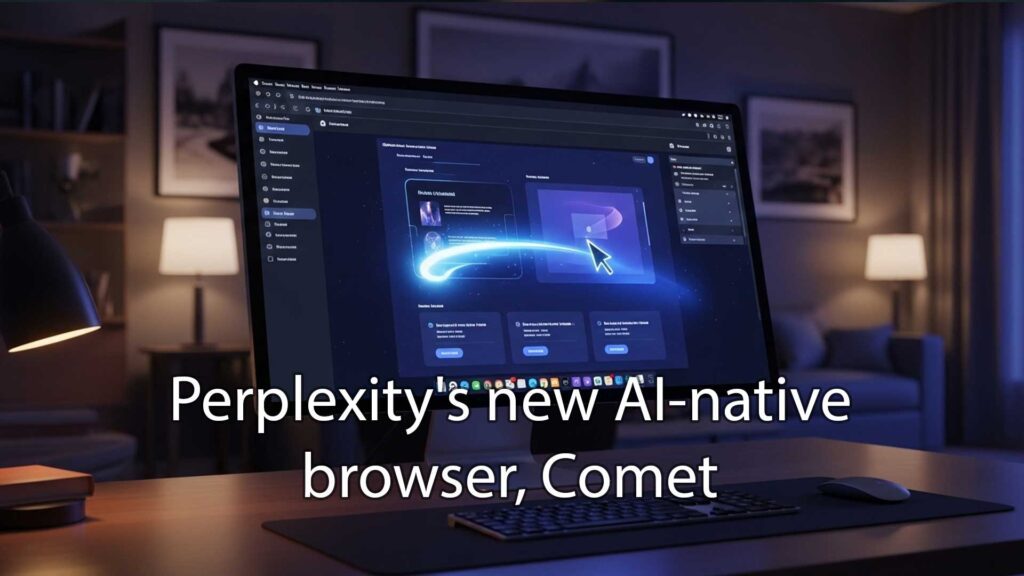
Key Differentiators: Local Execution and Contextual Awareness
A primary distinction of Comet is its local execution model. This approach offers two significant advantages over cloud-based browser agents:
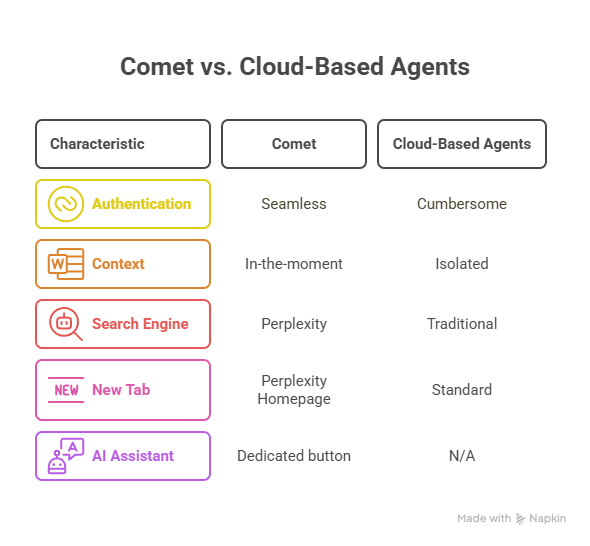
- Seamless Authentication: Cloud-based agents often require users to authenticate separately into every service they wish to interact with, creating a cumbersome and frustrating setup process. By running locally, Comet leverages the user’s existing authenticated sessions in the browser. This eliminates the need for repeated logins and grants the AI agent immediate, secure access to the user’s accounts.
- In-the-Moment Context: A local agent has full context of the user’s current activity. It can “take over” a task from the exact point the user left off, rather than requiring the process to be restarted in an isolated cloud environment. This allows for more fluid and intuitive human-AI collaboration directly on a webpage.
Core Features and User Interface
Comet is built on the Chromium engine but modifies the standard experience to be Perplexity-centric.
- Integrated Perplexity Search: The URL bar defaults to Perplexity’s conversational search engine, replacing traditional search providers like Google.
- Perplexity New Tab: Opening a new tab presents the Perplexity homepage.
- The Comet Assistant: The most significant addition is a dedicated “Assistant” button in the top-right corner of the browser. This opens an AI chat interface that can perform tasks, answer questions, and interact with content from any open tab. Users can reference specific tabs using @mention to direct the assistant’s focus.
Demonstrated Capabilities and Use Cases
Testing reveals the Comet Assistant can handle a range of tasks, from simple content summarization to complex multi-step web automation.
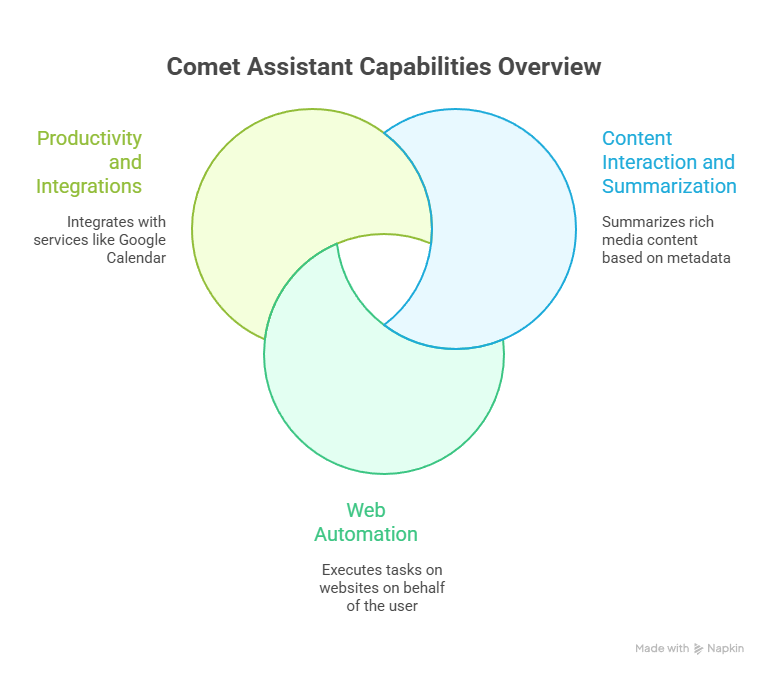
1. Content Interaction and Summarization
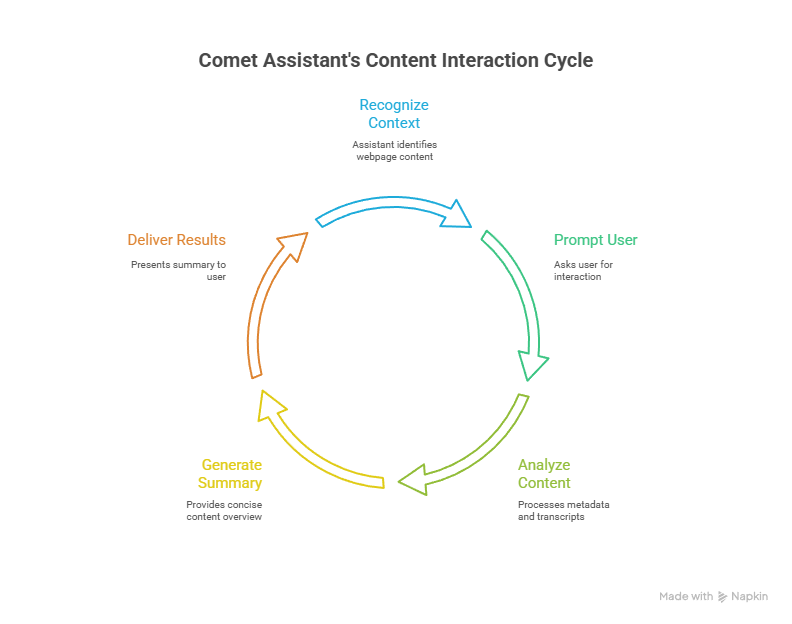
When on a webpage with rich media, such as a YouTube video, the assistant automatically recognizes the context. A simple prompt like, “What is this video about?” yields a concise summary. The analysis appears to be based on available metadata, descriptions, and transcripts rather than a direct visual analysis of the video content, allowing for near-instantaneous results.
2. Web Automation
The assistant can execute tasks directly on websites on the user’s behalf.

- Social Media Management: When tasked with managing LinkedIn, the agent successfully navigated to the connection requests page, identified all pending invitations, and accepted them in a single operation.
- E-commerce and Inventory Checking: The agent was prompted to find a “Switch 2” in stock at nearby electronic stores. Initially, it behaved like a standard search engine, providing a list of websites to check. However, with a more explicit command—”Go to each of those websites and check it for me”—the agent systematically navigated to each URL to check for inventory, demonstrating its ability to perform sequential browser actions.
- Social Media Posting: The agent was instructed to find a recent post on X (formerly Twitter) and quote-tweet it with a specific message. It located the correct tweet and prepared the reply. Before posting, it presented a confirmation dialogue to the user, ensuring user control over the final action.
3. Productivity and Integrations
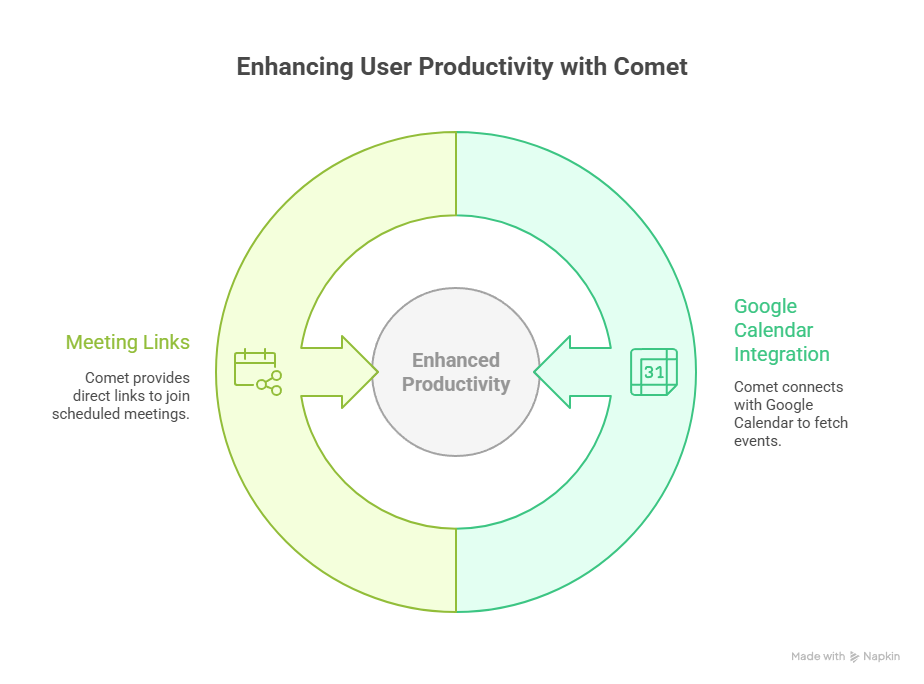
Comet integrates with services like Google Calendar. A query such as “Who am I meeting today?” pulls a list of scheduled events directly from the user’s calendar, complete with links to join the meetings.
Task Automation: A Summary Table
The following table summarizes the outcomes of various tasks performed by the Comet Assistant.
| Use Case | Task Description | Outcome | Key Observations |
| LinkedIn Management | Find and accept all pending connection requests. | Success | The agent completed the multi-step task efficiently. It provides a chain-of-thought log but does not save visual screenshots of the process. |
| YouTube Interaction | Find the top-rated comment on a video and post a reply. | Partial Failure | The agent successfully located the correct account and comment but was blocked from posting the reply due to “technical restrictions” on the website. It then provided manual instructions for the user to complete the task. |
| Inventory Checking | Check multiple retail websites for product availability. | Success | Required an explicit, action-oriented prompt. The initial, more general query only returned search results. |
| X (Twitter) Posting | Find a specific tweet and quote-tweet it with a provided message. | Success | The agent required user confirmation before posting. It also autonomously added a “created with comet assistant” signature to the post, which was not part of the original instruction. |
| Live Browser Control | Click a specific trending link on the active X (Twitter) tab. | Success | The agent successfully took control of the user’s active tab, navigated to the link, and relinquished control upon completion. It demonstrated the ability to recover from a website error by refreshing the page and retrying the action. |
Observations and Limitations
While powerful, Comet exhibits some behaviors and limitations inherent to an early-stage product:
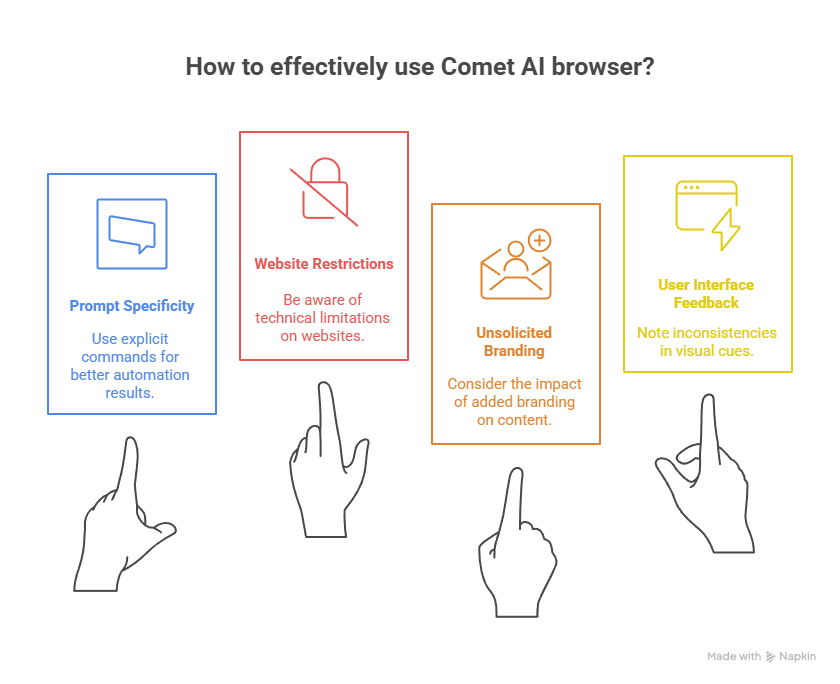
- Prompt Specificity: The agent’s ability to perform actions versus simply searching for information depends heavily on how the user phrases their request. Explicit commands yield better automation results.
- Website Restrictions: Automation is not always possible. Websites can and do implement technical restrictions that prevent agents from performing certain actions, such as posting comments.
- Unsolicited Branding: The agent may add its own branding or signatures to content it generates (e.g., the X post), which may not be desirable for all users.
- User Interface Feedback: Visual cues indicating the agent is working on an active page, such as a highlighted border, can be inconsistent.
A Glimpse into the Future of Browsing
Perplexity’s Comet represents a significant step toward a future where users interact more with intelligent agents and less with the underlying complexities of websites. The vision is one of parallel task execution, where a user can delegate mundane activities like booking flights, managing social media, or researching products to multiple agents running simultaneously.
By running locally, Comet effectively turns the browser into a personalized, context-aware operating system for the web. While there are still areas for improvement, its launch signals a potential paradigm shift in how we filter information and accomplish tasks online, positioning the AI agent as an essential intermediary between the user and the vastness of the internet.










