Social media management is one of the most important aspects of digital marketing in today’s world. With billions of users across various platforms, social media offers a huge opportunity for businesses to reach, engage, and convert their target audience.
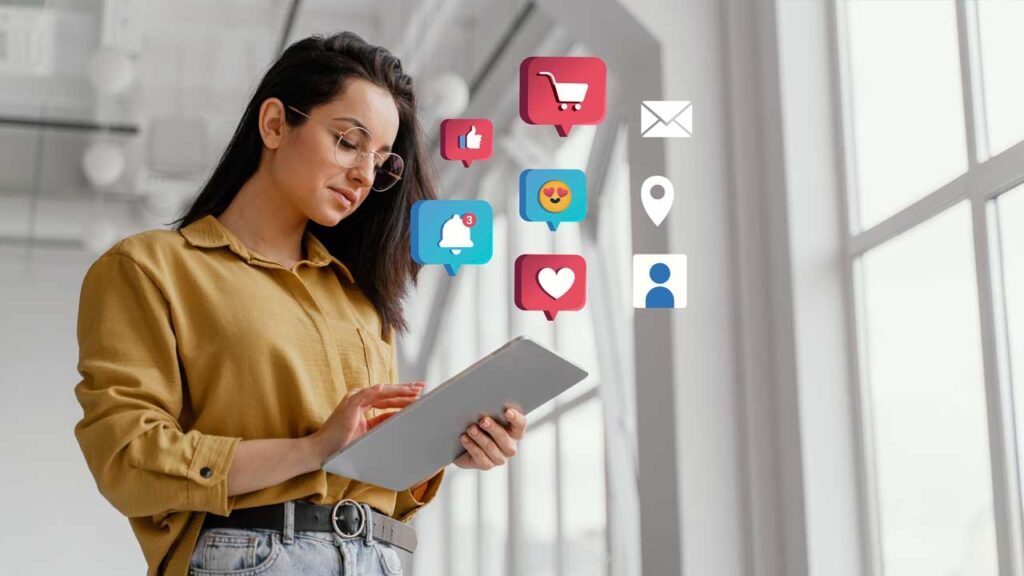
However, managing social media effectively is not an easy task. It requires a clear strategy, a well-defined plan, and the right tools to execute and measure your actions.
In this article, you will learn how to create a social media marketing plan that drives engagement and growth for your business. You will discover:
- How to build a robust social media marketing strategy that aligns with your business goals and objectives
- How to choose the right social media channels for your brand and audience
- How to create compelling content that attracts and retains your followers
- How to use social media management tools to streamline your workflow and optimize your performance
- How to gather and analyze data from social networks to support your business decisions and measure the results of your actions
- How to boost your social media engagement by understanding and leveraging the key metrics
- How to grow your social media presence by tapping into the latest trends and statistics
- How to leverage social media advertising to reach and convert more customers
- How to craft and sustain a consistent brand persona across various social platforms
- How to provide excellent customer service through social media channels
- How to maintain a strong online presence that enhances your reputation and credibility
- How to monitor and measure your campaign results effectively
- How to expand your reach on social media platforms by using proven strategies
- How to improve your customer experience on social media platforms by using best practices
By the end of this article, you will have a comprehensive guide on how to create a social media marketing plan that drives engagement and growth for your business. You will also learn how Digital Marketing Support can help you with your social media management needs.
Social Media Marketing Strategy
The first step in creating a social media marketing plan is to build a robust strategy that guides your actions and decisions. A good social media marketing strategy should:
- Align with your overall business goals and objectives
- Define your target audience and their needs, preferences, and pain points
- Identify the best social media channels for your brand and audience
- Establish your brand voice, tone, and personality
- Determine your content themes, topics, formats, and frequency
- Set SMART (Specific, Measurable, Achievable, Relevant, Time-bound) goals for each channel and campaign
- Define the key performance indicators (KPIs) that measure your progress and success
- Outline the roles and responsibilities of your social media team members
To build a solid social media marketing strategy, you need to conduct thorough research on your market, competitors, customers, and industry trends. You also need to audit your current social media presence and performance to identify your strengths, weaknesses, opportunities, and threats (SWOT analysis). Based on your findings, you can then craft a strategy that suits your business needs and goals.
Social Media Management Tools
Once you have a clear strategy in place, you need to use the right tools to implement and manage it effectively. Social media management tools are software applications that help you plan, organize, execute, monitor, and analyze your social media activities. They can help you:
- Schedule your posts in advance across multiple platforms
- Manage multiple accounts from one dashboard
- Collaborate with your team members and assign tasks
- Engage with your followers and respond to their comments and messages
- Create stunning visuals and graphics for your posts
- Analyze your performance and generate reports
There are many social media management tools available in the market, each with its own features, benefits, and drawbacks. Some of the most popular ones are:
Hootsuite
Hootsuite is one of the most widely used social media management tools in the world. It allows you to manage up to 35 social networks from one platform, including Facebook, Twitter, Instagram, LinkedIn, YouTube, Pinterest, TikTok, Reddit, Snapchat, WhatsApp, WeChat, Telegram, Line, Viber, WordPress.com blogs etc. You can also integrate it with over 250 third-party apps such as Google Analytics, Mailchimp, Salesforce, HubSpot, Zendesk etc.
With Hootsuite , you can:
- Schedule posts for optimal times or use the auto-schedule feature
- Monitor mentions of your brand or keywords across various platforms
- Engage with your audience through comments or direct messages
- Create and manage social media campaigns and contests
- Curate content from various sources and RSS feeds
- Create custom streams and tabs to organize your dashboard
- Create and edit images and videos with the built-in editor or use Canva integration
- Analyze your performance with over 200 metrics and generate custom reports
- Track and measure your social media ROI with the Hootsuite Impact tool
- Learn and improve your skills with the Hootsuite Academy
Hootsuite offers a free plan for individuals that allows you to manage up to 3 social profiles and schedule up to 30 posts. The paid plans start from $19 per month for professionals, $99 per month for teams, $599 per month for businesses, and custom pricing for enterprises.
Buffer
Buffer is another popular social media management tool that focuses on simplicity and ease of use. It allows you to manage up to 25 social accounts from one platform, including Facebook, Twitter, Instagram, LinkedIn, Pinterest, and Google My Business. You can also integrate it with over 60 third-party apps such as Zapier, IFTTT, Feedly, Pocket, Reeder etc.
With Buffer , you can:
- Schedule posts for optimal times or use the auto-schedule feature
- Create and manage social media campaigns and projects
- Curate content from various sources and RSS feeds
- Create and edit images and videos with the built-in editor or use Pablo integration
- Analyze your performance with basic metrics and generate reports
- Track and measure your social media ROI with the Buffer Analyze tool
- Learn and improve your skills with the Buffer Academy
Buffer offers a free plan for individuals that allows you to manage up to 3 social profiles and schedule up to 10 posts. The paid plans start from $15 per month for pro, $65 per month for premium, $99 per month for business, and custom pricing for agencies.
SocialPilot
SocialPilot is a powerful social media management tool that helps you grow your online presence and reach. It allows you to manage up to 50 social accounts from one platform, including Facebook, Twitter, Instagram, LinkedIn, Pinterest, Google My Business, VK, Tumblr, Xing etc. You can also integrate it with over 50 third-party apps such as Canva, Bitly, Zapier, Feedly, Pocket etc.
With SocialPilot , you can:
- Schedule posts for optimal times or use the auto-schedule feature
- Create and manage social media campaigns and groups
- Curate content from various sources and RSS feeds
- Create and edit images and videos with the built-in editor or use Canva integration
- Analyze your performance with advanced metrics and generate reports
- Track and measure your social media ROI with the SocialPilot ROI Calculator tool
- Engage with your audience through comments or direct messages
- Manage your online reputation with the SocialPilot Review Inbox tool
- Learn and improve your skills with the SocialPilot Academy
SocialPilot offers a 14-day free trial for all plans. The paid plans start from $25.5 per month for professional, $42.5 per month for small team, $85 per month for agency, $127.5 per month for enterprise.
TweetDeck
TweetDeck is a specialized social media management tool that focuses on Twitter. It allows you to manage multiple Twitter accounts from one platform. You can also integrate it with other Twitter-related apps such as Tweetbot, Twitterrific, Twitpic etc.
With TweetDeck , you can:
- Schedule tweets for optimal times or use the auto-schedule feature
- Monitor mentions of your brand or keywords across Twitter
- Engage with your audience through replies or direct messages
- Create and manage Twitter lists and collections
- Create custom columns and filters to organize your dashboard
- Analyze your performance with basic metrics
TweetDeck is a free tool that you can access through your web browser or download as a desktop app.
Later
Later is a dedicated social media management tool that focuses on Instagram. It allows you to manage up to 5 Instagram accounts from one platform. You can also integrate it with other Instagram-related apps such as Linkin.bio, Linktree, Shopify etc.
With Later , you can:
- Schedule posts and stories for optimal times or use the auto-schedule feature
- Plan and preview your Instagram feed with the visual planner tool
- Curate content from various sources such as Dropbox, Google Drive, Unsplash etc.
- Create and edit images and videos with the built-in editor or use Canva integration
- Analyze your performance with advanced metrics and generate reports
- Track and measure your Instagram ROI with the Later Analytics tool
- Engage with your audience through comments or direct messages
- Grow your Instagram following with the Later Growth Tools
Later offers a free plan for individuals that allows you to manage 1 Instagram profile and schedule up to 30 posts. The paid plans start from $9 per month for starter, $15 per month for growth, $29 per month for advanced, and custom pricing for enterprise.
Canva
Canva is a versatile graphic design tool that helps you create stunning visuals and graphics for your social media posts. It allows you to create designs for various platforms and purposes, such as Facebook posts, Instagram stories, YouTube thumbnails, Pinterest pins, logos, flyers, posters, infographics, presentations, etc. You can also integrate it with other apps such as Hootsuite, Buffer, SocialPilot, Later etc.
With Canva , you can:
- Choose from over 420,000 templates or create your own from scratch
- Customize your designs with over 75 million images, icons, fonts, stickers, shapes, filters, etc.
- Edit your images and videos with the built-in editor or use the Canva Pro features
- Collaborate with your team members and share your designs
- Download your designs in various formats or publish them directly to your social media platforms
- Analyze your performance with basic metrics and generate reports
Canva offers a free plan for individuals that allows you to create unlimited designs and access over 250,000 templates and 5GB of storage. The paid plans start from $9.95 per month for pro, $30 per month for enterprise, and custom pricing for nonprofits and educators.
Social Media Marketing Plan
After you have a clear strategy and the right tools in place, you need to create a social media marketing plan that outlines the specific actions and steps you will take to execute your strategy. A good social media marketing plan should:
- Define your content themes, topics, formats, and frequency for each channel and campaign
- Create a social media content calendar that plans, organizes, and tracks your social media posts
- Assign tasks and deadlines to your team members and collaborators
- Allocate resources and budget for your social media activities
- Define the criteria and methods for evaluating and optimizing your social media performance
To create a effective social media marketing plan, you need to understand your audience and their behavior on each platform. You also need to audit your current social media content and performance to identify what works and what doesn’t. Based on your findings, you can then create a plan that suits your audience’s needs and expectations.
Social Media Content Calendar
One of the most important components of a social media marketing plan is a social media content calendar. A social media content calendar is a tool that helps you plan, organize, and track your social media posts across various platforms. It can help you:
- Ensure consistency and quality of your content
- Align your content with your goals and objectives
- Optimize your content for each platform and audience
- Avoid duplication or repetition of content
- Manage your time and resources efficiently
- Coordinate with your team members and collaborators
There are many ways to create a social media content calendar, such as using spreadsheets, calendars, apps, or online tools. Some of the most popular ones are:
Google Sheets
Google Sheets is a free online spreadsheet tool that allows you to create and edit spreadsheets collaboratively. You can use it to create a simple or complex social media content calendar by using formulas, charts, filters, conditional formatting etc.
With Google Sheets , you can:
- Create a tab for each platform or campaign
- Add columns for date, time, post type, post text, image or video URL, link URL, hashtags, mentions, status etc.
- Add rows for each post or story
- Use formulas to calculate metrics such as reach, engagement, clicks etc.
- Use charts to visualize your data and trends
- Use filters to sort and filter your data by various criteria
- Use conditional formatting to highlight or color-code your data by various criteria
- Share your spreadsheet with your team members and collaborators
- Access your spreadsheet from any device or browser
Google Calendar
Google Calendar is a free online calendar tool that allows you to create and manage events and reminders. You can use it to create a simple or complex social media content calendar by using features such as color-coding, recurring events, notifications etc.
With Google Calendar , you can:
- Create a calendar for each platform or campaign
- Add events for each post or story with details such as date, time, post type, post text, image or video URL etc.
- Use color-coding to differentiate between platforms or campaigns
- Use recurring events to schedule posts or stories that repeat on a regular basis
- Use notifications to remind yourself or your team members of upcoming posts or stories
- Share your calendar with your team members and collaborators
- Access your calendar from any device or browser
Trello
Trello is a free online project management tool that allows you to organize and manage tasks using boards, lists, and cards. You can use it to create a simple or complex social media content calendar by using features such as labels, checklists, attachments etc.
With Trello , you can:
- Create a board for each platform or campaign
- Add lists for each stage of your content creation process such as ideas, draft, review, publish etc.
- Add cards for each post or story with details such as date, time, post type, post text, image or video URL etc.
- Use labels to differentiate between platforms or campaigns
- Use checklists to track the progress and completion of each post or story
- Use attachments to add images, videos, links, documents etc. to each card
- Share your board with your team members and collaborators
- Access your board from any device or browser
Social Media Analytics
Another important component of a social media marketing plan is social media analytics. Social media analytics is the process of gathering and analyzing data from social networks to support your business decisions and measure the performance of your actions based on those decisions. It can help you:
- Understand your audience and their behavior on each platform
- Identify your strengths, weaknesses, opportunities, and threats (SWOT analysis)
- Evaluate your content quality and effectiveness
- Monitor your brand reputation and sentiment
- Track and measure your social media ROI
- Optimize your social media strategy and plan
To conduct effective social media analytics, you need to use the right tools and methods to collect, organize, visualize, and interpret your data. Some of the most popular ones are:
Google Analytics
Google Analytics is a free online analytics tool that allows you to measure your website traffic and performance. You can use it to measure your social media analytics by using features such as goals, conversions, campaigns etc.
With Google Analytics , you can:
- Connect your website with your social media platforms
- Track the traffic and behavior of your website visitors from various sources such as organic search, paid search, social media etc.
- Set goals and conversions to measure the actions and outcomes of your website visitors such as sign-ups, purchases, downloads etc.
- Create campaigns to track the performance of your social media ads and posts
- Analyze your data with various reports and dashboards
- Generate custom reports and segments to filter and compare your data by various criteria
Facebook Insights
Facebook Insights is a free online analytics tool that allows you to measure your Facebook page and post performance. You can use it to measure your Facebook analytics by using features such as reach, engagement, actions etc.
With Facebook Insights , you can:
- Track the reach and impressions of your page and posts
- Track the engagement of your page and posts such as likes, comments, shares, clicks etc.
- Track the actions of your page and posts such as page views, page likes, page follows, post saves etc.
- Track the demographics and behavior of your page fans and followers such as age, gender, location, language etc.
- Track the performance of your Facebook ads and boosted posts
- Analyze your data with various reports and dashboards
- Generate custom reports and export your data in various formats
Instagram Insights
Instagram Insights is a free online analytics tool that allows you to measure your Instagram profile and post performance. You can use it to measure your Instagram analytics by using features such as reach, impressions, interactions etc.
With Instagram Insights , you can:
- Track the reach and impressions of your profile and posts
- Track the interactions of your profile and posts such as likes, comments, saves, shares etc.
- Track the actions of your profile and posts such as profile visits, website clicks, email clicks etc.
- Track the demographics and behavior of your profile followers such as age, gender, location, language etc.
- Track the performance of your Instagram ads and stories
- Analyze your data with various reports and dashboards
- Generate custom reports and export your data in various formats
Twitter Analytics
Twitter Analytics is a free online analytics tool that allows you to measure your Twitter profile and tweet performance. You can use it to measure your Twitter analytics by using features such as impressions, engagement, link clicks etc.
With Twitter Analytics , you can:
- Track the impressions and reach of your profile and tweets
- Track the engagement of your profile and tweets such as likes, retweets, replies, mentions etc.
- Track the link clicks of your profile and tweets
- Track the demographics and behavior of your profile followers such as age, gender, location, language etc.
- Track the performance of your Twitter ads and campaigns
- Analyze your data with various reports and dashboards
- Generate custom reports and export your data in various formats
Social Media Engagement
Social media engagement is one of the most important metrics that measure the success of your social media marketing plan. Social media engagement is the degree of interaction between you and your audience on social media platforms. It can be measured by various indicators such as likes, comments, shares, retweets, saves, clicks, mentions etc.
Social media engagement is important because it:
- Shows how much value you provide to your audience
- Builds trust and loyalty with your audience
- Increases your reach and visibility on social media platforms
- Drives traffic and conversions to your website or landing page
- Provides feedback and insights on your content and performance
- Creates a community and a sense of belonging among your followers
To boost your social media engagement, you need to use effective strategies that encourage and facilitate interaction between you and your audience. Some of the most effective strategies are:
- Know your audience and their preferences, needs, and pain points
- Create valuable, relevant, and engaging content that solves their problems or entertains them
- Use a variety of content formats such as images, videos, GIFs, polls, quizzes, live streams, etc.
- Use catchy headlines, captions, hashtags, and emojis to attract attention and spark curiosity
- Ask questions, opinions, feedback, or suggestions to invite responses
- Respond to comments and messages promptly and politely
- Tag, mention, or shout out your followers or influencers to acknowledge them or collaborate with them
- Run contests, giveaways, challenges, or campaigns to reward your followers or incentivize them to participate
- Encourage user-generated content (UGC) such as testimonials, reviews, stories, photos, videos etc. to showcase your followers or products
- Join or create groups, communities, chats, or forums to connect with your niche audience or peers
Social Media Growth
Social media growth is another important metric that measures the success of your social media marketing plan. Social media growth is the increase in the number of your followers or fans on social media platforms. It can be measured by various indicators such as follower count, follower growth rate, follower quality etc.
Social media growth is important because it:
- Shows how popular and influential you are on social media platforms
- Increases your potential reach and exposure on social media platforms
- Enhances your brand awareness and recognition among your target audience
- Creates more opportunities for engagement and conversion with your audience
- Improves your online reputation and credibility among your peers and competitors
To grow your social media presence, you need to use effective strategies that attract and retain your target audience on social media platforms. Some of the most effective strategies are:
- Define your target audience and their characteristics such as age, gender, location, interests etc.
- Identify the best social media platforms for your brand and audience
- Optimize your profile and bio with relevant keywords, hashtags, links etc.
- Follow, like, comment, share, or mention your target audience or influencers to get their attention or build relationships with them
- Use hashtags, keywords, or trends to join or start relevant conversations or topics on social media platforms
- Post consistently and frequently at optimal times when your audience is most active or responsive
- Collaborate with other brands, influencers, or users to cross-promote or co-create content
- Use paid ads or sponsored posts to reach a larger or more specific audience on social media platforms
Social Media Advertising
Social media advertising is a form of digital marketing that displays paid ads about your products or services to users on specific social media platforms such as Facebook, Twitter, Instagram, LinkedIn, Pinterest etc. You can use it to achieve various goals such as brand awareness, lead generation, sales conversion, customer retention etc.
Social media advertising is important because it:
- Allows you to reach a large or niche audience that may not be aware of or interested in your brand organically
- Allows you to target your audience based on various criteria such as demographics, interests, behaviors etc.
- Allows you to control your budget and bidding strategy based on various factors such as cost per click (CPC), cost per thousand impressions (CPM), cost per action (CPA) etc.
- Allows you to test and optimize your ads based on various metrics such as impressions, clicks, conversions etc.
- Allows you to measure and track your ROI based on various metrics such as return on ad spend (ROAS), return on investment (ROI), customer lifetime value (CLV) etc.
To leverage social media advertising effectively, you need to use the right tools and methods to create, manage, and optimize your ads. Some of the most popular ones are:
Facebook Ads Manager
Facebook Ads Manager is a free online tool that allows you to create and manage ads on Facebook and its partner platforms such as Instagram, Messenger, Audience Network etc. You can use it to create ads for various objectives such as awareness, consideration, conversion etc.
With Facebook Ads Manager , you can:
- Choose from various ad formats such as image, video, carousel, slideshow, collection etc.
- Create custom audiences based on various criteria such as website visitors, app users, email subscribers etc.
- Create lookalike audiences based on similar characteristics of your existing customers or followers
- Create saved audiences based on various criteria such as demographics, interests, behaviors etc.
- Set up campaigns, ad sets, and ads with various settings such as budget, bid, schedule etc.
- Use the Facebook Pixel or SDK to track and measure your website or app activity and conversions
- Use the Facebook Catalog to showcase your products or services in a dynamic and personalized way
- Use the Facebook Creative Hub to test and preview your ads on various devices and platforms
- Analyze your performance with various reports and dashboards
- Generate custom reports and export your data in various formats
Twitter Ads
Twitter Ads is a free online tool that allows you to create and manage ads on Twitter. You can use it to create ads for various objectives such as awareness, followers, website clicks, app installs etc.
With Twitter Ads , you can:
- Choose from various ad formats such as promoted tweets, promoted accounts, promoted trends etc.
- Create custom audiences based on various criteria such as website visitors, app users, email subscribers etc.
- Create tailored audiences based on similar characteristics of your existing customers or followers
- Create broad match audiences based on various criteria such as keywords, interests, behaviors etc.
- Set up campaigns, ad groups, and ads with various settings such as budget, bid, schedule etc.
- Use the Twitter Pixel or SDK to track and measure your website or app activity and conversions
- Use the Twitter Card to showcase your products or services in a rich and engaging way
- Use the Twitter Analytics to test and preview your ads on various devices and platforms
- Analyze your performance with various reports and dashboards
- Generate custom reports and export your data in various formats
Instagram Ads
Instagram Ads is a free online tool that allows you to create and manage ads on Instagram. You can use it to create ads for various objectives such as awareness, reach, traffic, app installs etc.
With Instagram Ads , you can:
- Choose from various ad formats such as image, video, carousel, stories etc.
- Create custom audiences based on various criteria such as website visitors, app users, email subscribers etc.
- Create lookalike audiences based on similar characteristics of your existing customers or followers
- Create saved audiences based on various criteria such as demographics, interests, behaviors etc.
- Set up campaigns, ad sets, and ads with various settings such as budget, bid, schedule etc.
- Use the Facebook Pixel or SDK to track and measure your website or app activity and conversions
- Use the Facebook Catalog to showcase your products or services in a dynamic and personalized way
- Use the Facebook Creative Hub to test and preview your ads on various devices and platforms
- Analyze your performance with various reports and dashboards
- Generate custom reports and export your data in various formats
Social Media Branding
Social media branding is the process of crafting and sustaining a consistent brand persona while actively engaging with your target audience across various social platforms. It involves creating and maintaining a coherent image, voice, tone, personality, values, mission, vision, goals, objectives, messages, stories, content, etc. that represent your brand identity and differentiate you from your competitors.
Social media branding is important because it:
- Helps you establish trust and credibility with your audience
- Helps you attract and retain loyal customers or followers
- Helps you increase your brand awareness and recognition among your niche market
- Helps you communicate your value proposition and unique selling point (USP) to your audience
- Helps you create a community and a sense of belonging among your followers
To achieve effective social media branding, you need to use consistent strategies that align with your brand identity and resonate with your audience. Some of the most effective strategies are:
- Define your brand identity and personality by answering questions such as who are you, what do you do, why do you do it, how do you do it, what makes you different, what are your values, what are your goals etc.
- Conduct a SWOT analysis of your brand by identifying your strengths, weaknesses, opportunities, and threats in relation to your market, competitors, customers, industry trends etc.
- Create a brand style guide that outlines the visual elements of your brand such as logo, color palette, typography, imagery, icons etc. as well as the verbal elements of your brand such as voice, tone, language, grammar etc.
- Optimize your social media profiles with relevant keywords, hashtags, links etc. that reflect your brand identity and personality
- Create valuable, relevant, and engaging content that showcases your brand story, values, mission, vision, goals etc. as well as your products or services
- Use a variety of content formats such as images, videos, GIFs, polls, quizzes, live streams etc. that suit your brand identity and personality
- Interact with your audience regularly by responding to their comments or messages, asking for their feedback or suggestions, acknowledging their achievements or milestones etc.
- Collaborate with other brands or influencers that share similar values or goals with you or complement your products or services
Social Media Customer Service
Social media customer service is the process of providing customer support through social media channels such as posts, direct messages, or even online reviews. It involves assisting and engaging with customers on social media platforms such as Facebook, Twitter, Reddit, and LinkedIn.
Social media customer service is important because it:
- Helps you improve customer satisfaction and loyalty
- Helps you increase customer retention and lifetime value
- Helps you reduce customer churn and negative word-of-mouth
- Helps you enhance your brand reputation and credibility
- Helps you gain customer insights and feedback
To provide excellent social media customer service, you need to use effective strategies that respond to your customers’ needs and expectations. Some of the most effective strategies are:
- Monitor your social media channels for mentions of your brand or keywords related to your products or services
- Respond to your customers’ comments or messages promptly and politely
- Acknowledge your customers’ problems or complaints and apologize sincerely
- Provide solutions or alternatives to your customers’ issues or queries
- Follow up with your customers to ensure their satisfaction and resolution
- Encourage your customers to leave positive reviews or testimonials on your social media platforms or website
- Reward your loyal customers with discounts, freebies, or referrals
Online Presence
Online presence is the extent to which you or your brand can be found online by your target audience. It involves creating and maintaining a website, blog, social media profiles, online directories, review sites, etc. that showcase your products or services.
Online presence is important because it:
- Helps you increase your visibility and exposure on the internet
- Helps you attract and convert more customers or followers
- Helps you establish trust and credibility with your audience
- Helps you communicate your value proposition and unique selling point (USP) to your audience
- Helps you create a competitive advantage over your peers and competitors
To maintain a strong online presence, you need to use effective strategies that optimize your website and social media platforms for search engines and users. Some of the most effective strategies are:
- Create a user-friendly and mobile-responsive website that provides relevant and useful information about your products or services
- Optimize your website for search engines by using keywords, meta tags, alt tags, URLs etc. that match your audience’s search intent
- Update your website regularly with fresh and engaging content such as blog posts, videos, podcasts etc. that showcase your expertise and value
- Link your website with your social media platforms and other online platforms such as online directories, review sites, forums etc. that increase your online authority and reputation
- Use analytics tools such as Google Analytics, Facebook Insights, Instagram Insights etc. to track and measure your website traffic and performance
Campaign Results Monitoring
Campaign results monitoring is the process of tracking and measuring the effectiveness of your social media marketing campaigns based on various metrics such as reach, impressions, engagement, clicks, conversions etc. It involves collecting, organizing, visualizing, and interpreting data from various sources such as social media platforms, analytics tools, surveys etc. to evaluate and optimize your campaigns.
Campaign results monitoring is important because it:
- Helps you understand the impact of your campaigns on your business goals and objectives
- Helps you identify the strengths, weaknesses, opportunities, and threats (SWOT analysis) of your campaigns
- Helps you evaluate the return on investment (ROI) of your campaigns
- Helps you optimize your campaigns based on data-driven insights and feedback
- Helps you learn and improve your skills and strategies for future campaigns
To conduct effective campaign results monitoring, you need to use the right tools and methods to collect, organize, visualize, and interpret your data. Some of the most popular ones are:
Google Data Studio
Google Data Studio is a free online data visualization tool that allows you to create and share interactive dashboards and reports. You can use it to monitor your campaign results by using features such as connectors, charts, filters, controls etc.
With Google Data Studio , you can:
- Connect to various data sources such as Google Analytics, Facebook Insights, Instagram Insights etc.
- Create custom charts and graphs to visualize your data in various ways such as tables, bar charts, pie charts etc.
- Use filters and controls to sort and filter your data by various criteria such as date range, platform, campaign etc.
- Share your dashboards and reports with your team members and collaborators
- Access your dashboards and reports from any device or browser
Facebook Ads Reporting
Facebook Ads Reporting is a free online reporting tool that allows you to create and manage reports for your Facebook ads. You can use it to monitor your campaign results by using features such as metrics, breakdowns, charts etc.
With Facebook Ads Reporting , you can:
- Choose from various metrics such as reach, impressions, clicks, conversions etc. to measure your performance
- Choose from various breakdowns such as age, gender, location, device etc. to segment your data
- Create custom charts and graphs to visualize your data in various ways such as tables, bar charts, pie charts etc.
- Share your reports with your team members and collaborators
- Access your reports from any device or browser
Instagram Insights Reporting
Instagram Insights Reporting is a free online reporting tool that allows you to create and manage reports for your Instagram ads and posts. You can use it to monitor your campaign results by using features such as metrics, breakdowns, charts etc.
With Instagram Insights Reporting , you can:
- Choose from various metrics such as reach, impressions, interactions, actions etc. to measure your performance
- Choose from various breakdowns such as age, gender, location, device etc. to segment your data
- Create custom charts and graphs to visualize your data in various ways such as tables, bar charts, pie charts etc.
- Share your reports with your team members and collaborators
- Access your reports from any device or browser
Reach Expansion
Reach expansion is the process of increasing the number of people who see or interact with your social media content. It involves using various strategies and tactics to reach new or existing audiences on social media platforms.
Reach expansion is important because it:
- Helps you increase your brand awareness and recognition among your target market
- Helps you attract and convert more customers or followers
- Helps you enhance your online reputation and credibility
- Helps you create a competitive advantage over your peers and competitors
To achieve effective reach expansion, you need to use effective strategies and tactics that increase your visibility and exposure on social media platforms. Some of the most effective strategies and tactics are:
- Use hashtags, keywords, or trends to join or start relevant conversations or topics on social media platforms
- Use paid ads or sponsored posts to reach a larger or more specific audience on social media platforms
- Collaborate with other brands, influencers, or users to cross-promote or co-create content
- Encourage user-generated content (UGC) such as testimonials, reviews, stories, photos, videos etc. to showcase your followers or products
- Run contests, giveaways, challenges, or campaigns to reward your followers or incentivize them to participate
- Join or create groups, communities, chats, or forums to connect with your niche audience or peers
Customer Experience Improvement
Customer experience improvement is the process of enhancing the quality of interactions between you and your customers on social media platforms. It involves using various strategies and tactics to satisfy and delight your customers on social media platforms.
Customer experience improvement is important because it:
- Helps you improve customer satisfaction and loyalty
- Helps you increase customer retention and lifetime value
- Helps you reduce customer churn and negative word-of-mouth
- Helps you enhance your brand reputation and credibility
- Helps you gain customer insights and feedback
To achieve effective customer experience improvement, you need to use effective strategies and tactics that respond to your customers’ needs and expectations. Some of the most effective strategies and tactics are:
- Monitor your social media channels for mentions of your brand or keywords related to your products or services
- Respond to your customers’ comments or messages promptly and politely
- Acknowledge your customers’ problems or complaints and apologize sincerely
- Provide solutions or alternatives to your customers’ issues or queries
- Follow up with your customers to ensure their satisfaction and resolution
- Encourage your customers to leave positive reviews or testimonials on your social media platforms or website
- Reward your loyal customers with discounts, freebies, or referrals
In this article, you have learned how to create a social media marketing plan that drives engagement and growth for your business. You have discovered:
- How to build a robust social media marketing strategy that aligns with your business goals and objectives
- How to choose the right social media channels for your brand and audience
- How to create compelling content that attracts and retains your followers
- How to use social media management tools to streamline your workflow and optimize your performance
- How to gather and analyze data from social networks to support your business decisions and measure the results of your actions
- How to boost your social media engagement by understanding and leveraging the key metrics
- How to grow your social media presence by tapping into the latest trends and statistics
- How to leverage social media advertising to reach and convert more customers
- How to craft and sustain a consistent brand persona across various social platforms
- How to provide excellent customer service through social media channels
- How to maintain a strong online presence that enhances your reputation and credibility
- How to monitor and measure your campaign results effectively
- How to expand your reach on social media platforms by using proven strategies
- How to improve your customer experience on social media platforms by using best practices
By following these steps, you will be able to create a social media marketing plan that drives engagement and growth for your business. You will also be able to achieve various benefits such as increased brand awareness, improved customer satisfaction, enhanced online reputation, higher sales conversion, etc.
However, creating a social media marketing plan is not an easy task. It requires a lot of time, effort, skills, knowledge, and resources. It also requires constant monitoring and optimization to keep up with the changing trends and demands of the market and customers.
That’s why you may need professional help with your social media marketing plan. That’s where Digital Marketing Support comes in.
Digital Marketing Support is a leading company that offers social media management services for businesses of all sizes and industries. We have a team of experts who can help you create, implement, and manage your social media marketing plan effectively and efficiently.
We can help you with:
- Developing a customized social media marketing strategy that suits your business needs and goals
- Choosing the best social media platforms and tools for your brand and audience
- Creating and curating high-quality and engaging content that showcases your brand story, values, products, and services
- Scheduling and posting your content at optimal times and frequencies
- Managing and engaging with your audience on various social media channels
- Analyzing and reporting your social media performance and ROI
- Optimizing and improving your social media strategy and plan based on data-driven insights and feedback
With Digital Marketing Support, you can save time, money, and effort while achieving the best results for your social media marketing plan. You can also focus on your core business activities while we take care of your social media presence.
If you are interested in our social media management services, please contact us today. We will be happy to provide you with a free consultation and a quote.
We hope you enjoyed reading this article and learned something new. If you have any questions or comments, please feel free to leave them below. We would love to hear from you.
Thank you for choosing Digital Marketing Support as your social media management partner. We look forward to working with you soon.










2 thoughts on “How to Create a Social Media Marketing Plan That Drives Engagement and Growth.”