If you’re a blogger, digital marketer, or content manager looking to create SEO-optimized blog posts using AI, SEO Post Creator by AI is a must-have WordPress plugin. It allows you to generate high-quality, search-engine-friendly articles based on your custom preferences and OpenAI’s GPT-4o-mini model.
Download Plugin- It’s FREE Download Plugin- It’s FREE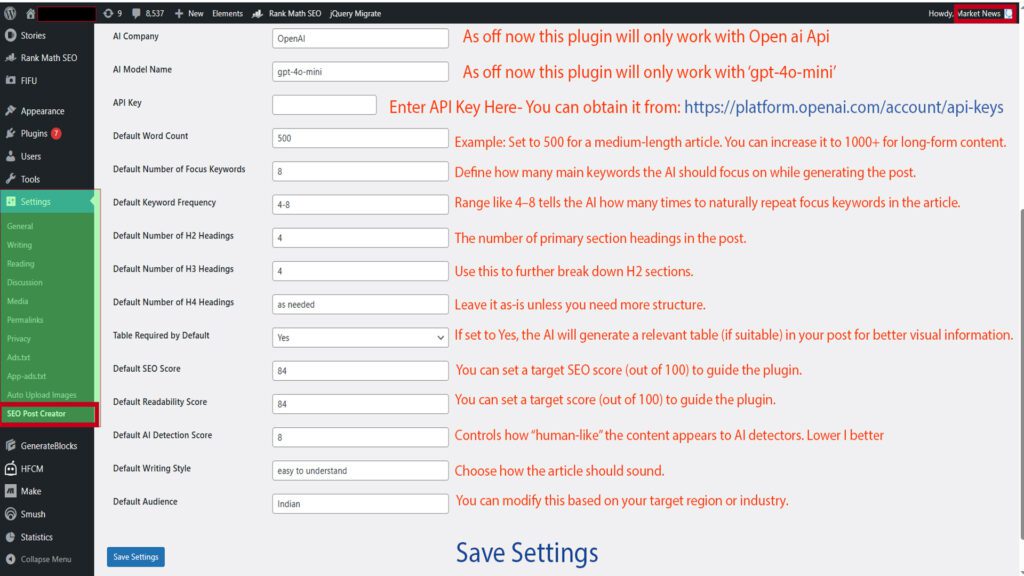
In this guide, you’ll learn:
- How to install and activate the plugin manually
- Where to find the settings
- How to configure each option to suit your content goals
🔧 Step 1: Installation – Manual Upload
Currently, the plugin needs to be manually uploaded to your WordPress website. Follow these steps:
- Download the plugin ZIP file from the source.
- Login to your WordPress admin dashboard.
- Go to
Plugins > Add New. - Click on the Upload Plugin button at the top.
- Choose the downloaded
.zipfile and click Install Now. - After installation, click Activate Plugin.
⚙️ Step 2: Locate the Plugin Settings
Once activated, navigate to:
WordPress Dashboard > Settings > SEO Post Creator
Here you’ll find a wide array of customization options to guide how the AI generates your content.
🛠️ Step 3: Understanding and Modifying Plugin Settings
Here’s a breakdown of each field and how to use them:
✅ AI Company
- Default:
OpenAI - No need to change unless you use another AI service in the future.
✅ AI Model Name
- Default:
gpt-4o-mini - You can replace it with other OpenAI-supported model names (like
gpt-4,gpt-4-turbo, etc.), depending on your subscription and API access.
🔑 API Key
- Enter your OpenAI API key here.
- You can obtain it from: https://platform.openai.com/account/api-keys
📝 Default Word Count
- Controls the length of the blog post.
- Example: Set to
500for a medium-length article. You can increase it to1000+for long-form content.
🔍 Default Number of Focus Keywords
- Define how many main keywords the AI should focus on while generating the post.
- Recommended: 5–10, depending on your SEO goals.
🔁 Default Keyword Frequency
- Range like
4–8tells the AI how many times to naturally repeat focus keywords in the article.
🔠 Default Number of H2 Headings
- The number of primary section headings in the post.
- Example: Set to
4to structure the article into 4 main parts.
🔡 Default Number of H3 Headings
- Use this to further break down H2 sections.
- Helps improve readability and organization.
🔽 Default Number of H4 Headings
- Optional: Set to
as neededto let the plugin decide contextually. - Leave it as-is unless you need more structure.
📊 Table Required by Default
- If set to
Yes, the AI will generate a relevant table (if suitable) in your post for better visual information.
🌟 Default SEO Score
- You can set a target SEO score (out of 100) to guide the plugin.
- Example:
84indicates strong optimization without keyword stuffing.
📖 Default Readability Score
- Set a score that balances detail and simplicity.
84is ideal for general audiences.
🧠 Default AI Detection Score
- This setting helps you control how detectable the content is by AI content detectors.
- Lower values (like 5–8) = less detectable, more human-like.
- Higher values (like 10–20) = more likely to be flagged as AI-generated.
- Default:
8– a good balance between natural tone and safe AI detection score.
✍️ Default Writing Style
- Choose how the article should sound.
- Example:
easy to understandis great for general blog audiences.
🧑🤝🧑 Default Audience
- Example:
Indian– Tailors tone, examples, and language to suit Indian readers. - You can modify this based on your target region or industry.
💾 Step 4: Save Your Preferences
After configuring all the fields, click the “Save Settings” button at the bottom to apply changes. These defaults will be used every time you generate new posts using the plugin.
🧠 Bonus Tips
- Experiment with different writing styles such as
professional,casual, orstorytelling. - Update your API key regularly if you change accounts or tokens expire.
- Use the plugin in combination with tools like Yoast SEO or RankMath for full SEO control.
✅ Final Thoughts
SEO Post Creator by AI is a powerful tool to streamline your content creation workflow. By customizing these settings based on your niche, tone, and target audience, you can consistently produce high-quality content that ranks well and resonates with readers.
Get started today by uploading the plugin and unleashing the power of AI on your WordPress blog!
Download Plugin- It’s FREE








