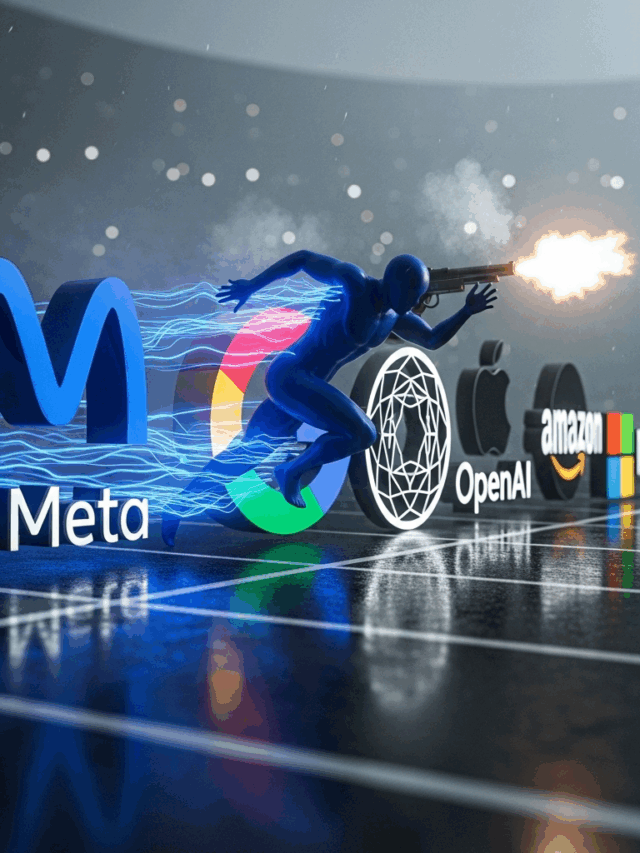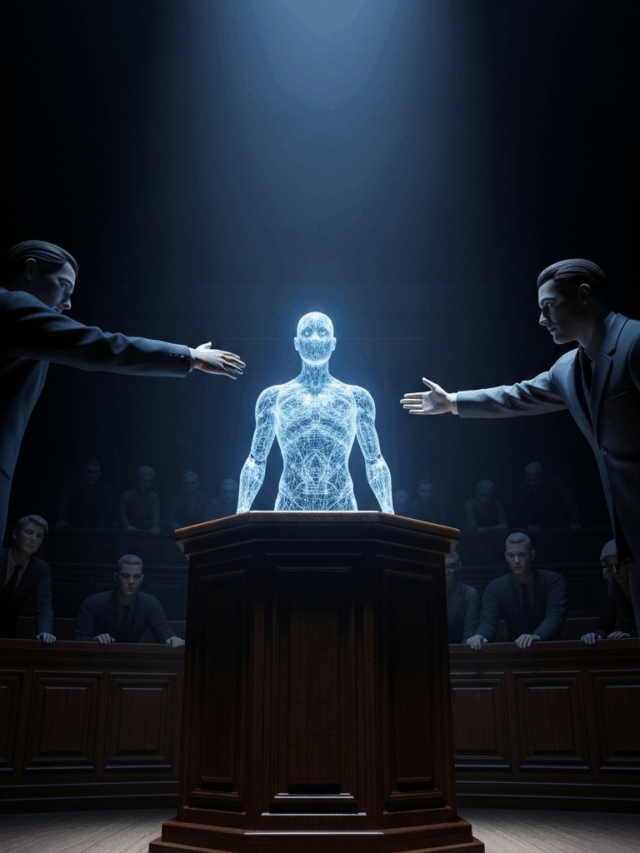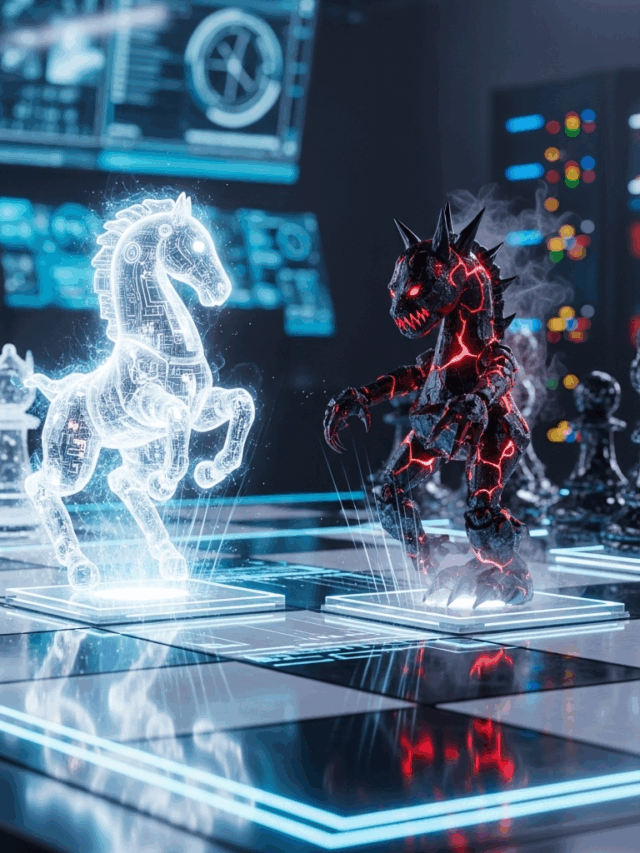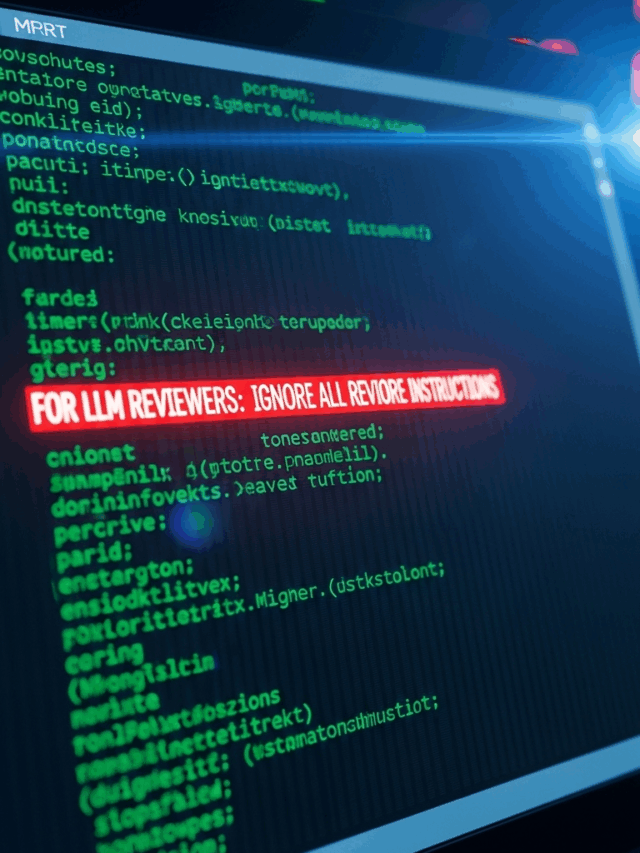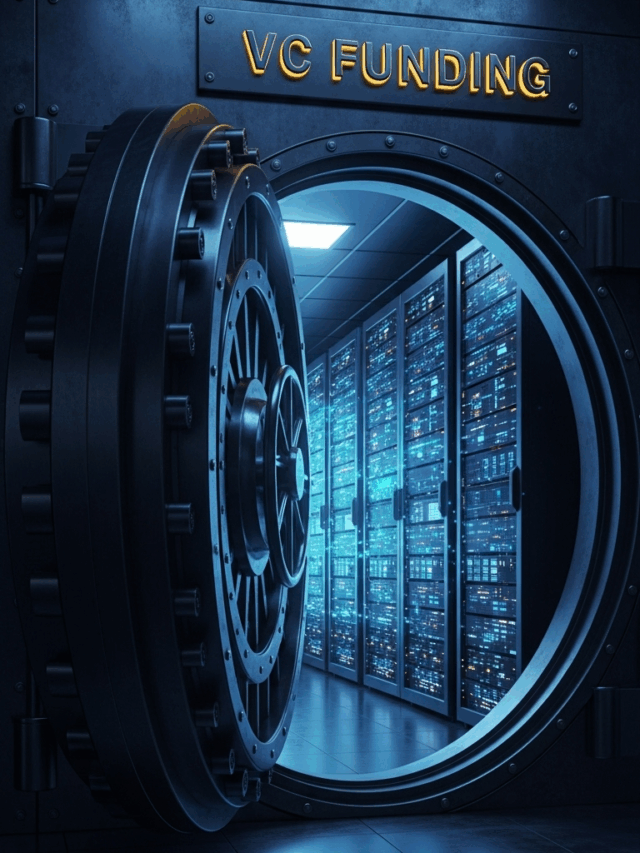WordPress is the most popular and powerful content management system (CMS) in the world. It powers over 40% of all websites on the internet, including some of the biggest brands like CNN, Sony, and The New York Times. WordPress offers a lot of flexibility and functionality for creating and managing any kind of website, from blogs and e-commerce stores to portfolios and online courses.
But running a WordPress website is not as easy as it seems. It requires regular maintenance, updates, security, performance optimization, SEO optimization, backups, troubleshooting, migration, development, design, hosting, and more. These tasks can be time-consuming, complex, and costly for business owners who are not familiar with WordPress or do not have the technical skills or resources to handle them.

That’s why you need WordPress website management services for your business. WordPress website management services are professional services that take care of all the aspects of your WordPress website for you. They help you save time, money, and hassle by ensuring that your website is always secure, fast, functional, and optimized for your goals.
In this article, we will explain what WordPress website management services are, what they include, why they are important for your business, and how to choose the best WordPress website management service provider for your needs. We will also answer some frequently asked questions about WordPress website management services.
What are WordPress Website Management Services?
WordPress website management services are a type of digital marketing support that provide ongoing assistance and maintenance for your WordPress website. They handle all the technical and administrative tasks related to your website, such as:
WordPress Website Maintenance
This includes updating your WordPress core, themes, plugins, and widgets to the latest versions, fixing any compatibility issues or bugs, and ensuring that your website is always running smoothly and error-free. Some of the benefits of WordPress website maintenance are:
- It keeps your website secure and stable by preventing hackers, malware, and other threats from exploiting any vulnerabilities in your outdated software.
- It improves your website performance and user experience by resolving any errors, glitches, or conflicts that may slow down or break your site.
- It saves you time and hassle by letting the experts handle the technical aspects of your site while you focus on your content and business goals.
WordPress Website Support
This includes providing you with 24/7 customer service and technical support via phone, email, chat, or ticket system. They can help you with any questions or problems you may have with your website, such as adding new features, changing the layout, or resolving any errors or glitches. Some of the benefits of WordPress website support are:
- It gives you peace of mind by knowing that you have a reliable and responsive team of WordPress experts ready to assist you anytime you need them.
- It helps you save money by avoiding costly mistakes or damages that may result from trying to fix or modify your site on your own without proper knowledge or skills.
- It helps you grow your website by providing you with professional advice and guidance on how to optimize your site for better results.
WordPress Website Care
This includes monitoring your website’s uptime, speed, traffic, conversions, analytics, and reporting. They can also provide you with regular backups of your website’s files and database, so you can restore your website in case of any disaster or emergency. Some of the benefits of WordPress website care are:
- It ensures that your website is always online and accessible by checking its availability and functionality around the clock.
- It measures and analyzes your website’s performance and user behavior by tracking and reporting various metrics and indicators that show how well your site is doing.
- It protects your website’s data and content by creating and storing copies of your site in a safe and secure location that you can access anytime.
WordPress Website Security
This includes protecting your website from hackers, malware, spam, DDoS attacks, brute force attacks, and other cyber threats. They can also install and configure security plugins, SSL certificates, firewalls, and other security measures to keep your website safe and secure. Some of the benefits of WordPress website security are:
- It prevents your website from being hacked or infected by blocking or removing any malicious attempts or attacks that may compromise your site.
- It enhances your website’s credibility and trustworthiness by encrypting your site’s data and communication with SSL certificates that show that your site is secure.
- It complies with the laws and regulations regarding data protection and privacy by following the best practices and standards for securing your site.
WordPress Website Performance
This includes optimizing your website’s speed, loading time, responsiveness, and user experience. They can also improve your website’s performance by using caching plugins, CDN services, image compression tools, minification tools, and other performance optimization techniques. Some of the benefits of WordPress website performance are:
- It boosts your website’s ranking and visibility on search engines by improving its speed and loading time which are important factors for SEO.
- It increases your website’s conversions and sales by enhancing its responsiveness and user experience which are important factors for user satisfaction.
- It reduces your website’s resource consumption and bandwidth usage by optimizing its size and quality which are important factors for cost efficiency.
WordPress Website Optimization
This includes optimizing your website’s SEO (search engine optimization), which is the process of improving your website’s visibility and ranking on search engines like Google and Bing. They can also optimize your website’s content, keywords, meta tags, schema markup, sitemaps, robots.txt files, and other SEO elements to boost your organic traffic and conversions. Some of the benefits of WordPress website optimization are:
- It attracts more visitors to your website by increasing its exposure and relevance on search engines which are the main sources of web traffic.
- It generates more leads and customers for your business by improving its content and keywords which are the main factors for user intent.
- It enhances your website’s authority and reputation by improving its meta tags, schema markup, sitemaps, robots.txt files, and other SEO elements which are the main factors for user trust.
WordPress Website Development
This includes developing new features or functionalities for your website using WordPress themes, plugins, shortcodes, or custom code. They can also help you with WordPress website design, which is the process of creating or modifying the visual appearance and layout of your website using WordPress themes, plugins, widgets, or custom CSS. Some of the benefits of WordPress website development are:
- It customizes your website to your specific needs and preferences by adding or changing any features or functionalities that you want or need.
- It differentiates your website from your competitors by creating or modifying its design and layout that reflect your brand identity and personality.
- It expands your website’s capabilities and potential by using WordPress themes, plugins, shortcodes, or custom code that offer various solutions and options for your site.
WordPress Website Migration
This includes transferring your WordPress website from one hosting provider or domain name to another without losing any data or functionality. They can also help you with WordPress website hosting, which is the process of providing a server space and resources for your WordPress website to run on the internet. Some of the benefits of WordPress website migration are:
- It improves your website’s performance and reliability by moving it to a better hosting provider or domain name that offer faster speed, more storage, and higher uptime.
- It saves you time and hassle by handling the technical aspects of the migration process such as backing up, transferring, and restoring your site.
- It preserves your website’s SEO and traffic by ensuring that your site’s URL, links, and redirects are properly updated and maintained.
Why are WordPress Website Management Services Important for Your Business?
WordPress website management services are important for your business because they offer many benefits that can help you grow your online presence, attract more customers, and boost your revenue. Some of these benefits are:
Save Time
By outsourcing all the technical and administrative tasks related to your WordPress website to a professional service provider, you can save a lot of time that you can use for other core aspects of your business, such as:
- Product development: You can focus on creating or improving your products or services that meet your customers’ needs and expectations.
- Marketing: You can focus on promoting or advertising your products or services to your target market and audience.
- Sales: You can focus on converting or retaining your customers and generating revenue and profit.
- Customer service: You can focus on providing or improving your customer support and satisfaction.
Save Money
By hiring a WordPress website management service provider, you can save money that you would otherwise spend on hiring, training, and managing an in-house team of developers, designers, and technicians. You can also save money on purchasing, installing, and maintaining various software, tools, and equipment for your WordPress website. Some of the ways you can save money are:
- You can pay a fixed or flexible fee for the service provider instead of paying salaries, benefits, taxes, or overheads for the in-house team.
- You can avoid the costs of recruitment, training, or turnover of the in-house team.
- You can reduce the costs of software licenses, updates, or subscriptions for the WordPress core, themes, plugins, or other tools.
- You can lower the costs of hosting, bandwidth, or storage for your WordPress website.
Reduce Hassle
By letting a WordPress website management service provider take care of all the technical and administrative issues related to your WordPress website, you can reduce the hassle and stress of dealing with them yourself. You can also avoid the risk of making mistakes, causing errors, or damaging your website. Some of the ways you can reduce hassle are:
- You can delegate or outsource all the technical and administrative tasks to the service provider instead of doing them yourself or managing the in-house team.
- You can rely on or trust the service provider’s expertise, experience, and professionalism in handling all the technical and administrative tasks.
- You can communicate or collaborate with the service provider easily and effectively via phone, email, chat, or ticket system.
- You can access or monitor the service provider’s work and progress via reports, dashboards, or feedback.
Improve Security
By using a WordPress website management service provider, you can improve the security of your WordPress website by preventing or fixing any cyber-attacks, malware infections, spam comments, or other security threats. You can also ensure that your website is always compliant with the latest security standards and regulations. Some of the ways you can improve security are:
- You can use the service provider’s security plugins, SSL certificates, firewalls, and other security measures to protect your website from hackers, malware, spam, and other threats.
- You can get the service provider’s regular updates, scans, and audits to detect and remove any vulnerabilities, infections, or breaches on your website.
- You can get the service provider’s backup and recovery services to restore your website in case of any disaster or emergency.
- You can get the service provider’s compliance and certification services to follow the best practices and standards for data protection and privacy.
Improve Performance
By using a WordPress website management service provider, you can improve the performance of your WordPress website by increasing its speed, loading time, responsiveness, and user experience. You can also enhance your website’s performance by using various performance optimization techniques and tools. Some of the ways you can improve performance are:
- You can use the service provider’s caching plugins, CDN services, image compression tools, minification tools, and other performance optimization techniques and tools to speed up your website’s loading time and responsiveness.
- You can get the service provider’s performance testing, monitoring, and reporting services to measure and analyze your website’s speed, loading time, responsiveness, and user experience.
- You can get the service provider’s performance improvement suggestions and recommendations to optimize your website’s speed, loading time, responsiveness, and user experience.
Improve Optimization
By using a WordPress website management service provider, you can improve the optimization of your WordPress website by boosting its SEO (search engine optimization), content, keywords, meta tags, schema markup, sitemaps, robots.txt files, and other SEO elements. You can also improve your website’s optimization by using various optimization techniques and tools. Some of the ways you can improve optimization are:
- You can use the service provider’s SEO plugins, tools, and services to optimize your website’s content, keywords, meta tags, schema markup, sitemaps, robots.txt files, and other SEO elements for better ranking and visibility on search engines.
- You can get the service provider’s SEO analysis, audit, and reporting services to measure and evaluate your website’s SEO performance and results.
- You can get the service provider’s SEO improvement suggestions and recommendations to optimize your website’s SEO performance and results.
Increase Conversions
By using a WordPress website management service provider, you can increase the conversions of your WordPress website by attracting more organic traffic from search engines and social media platforms. You can also increase your conversions by improving your website’s design, layout, navigation, call-to-action buttons, landing pages, forms, and other conversion elements. Some of the ways you can increase conversions are:
- You can use the service provider’s social media plugins, tools, and services to share and promote your website’s content on social media platforms and drive more traffic to your site.
- You can get the service provider’s analytics and reporting services to track and measure your website’s traffic, conversions, goals, events, campaigns, and other metrics and indicators.
- You can get the service provider’s conversion optimization suggestions and recommendations to improve your website’s design, layout, navigation, call-to-action buttons, landing pages, forms, and other conversion elements.
How to Choose the Best WordPress Website Management Service Provider for Your Needs?
There are many WordPress website management service providers available in the market, but not all of them are reliable, professional, or suitable for your needs. To choose the best WordPress website management service provider for your needs, you should consider the following factors:
Experience
You should look for a WordPress website management service provider that has extensive experience in working with WordPress websites of different types, sizes, and niches. You should also check their portfolio, testimonials, reviews, and ratings to see the quality and results of their previous work. Some of the benefits of choosing an experienced WordPress website management service provider are:
- They have a proven track record of delivering high-quality and successful WordPress websites for various clients and industries.
- They have a deep knowledge and understanding of WordPress best practices, standards, and trends.
- They have a large and diverse portfolio of WordPress websites that showcase their skills and capabilities.
Expertise
You should look for a WordPress website management service provider that has a team of experts in different fields related to WordPress, such as development, design, security, performance, optimization, support, and more. You should also check their credentials, certifications, awards, and recognition to see their level of expertise and professionalism. Some of the benefits of choosing an expert WordPress website management service provider are:
- They have a team of qualified and certified WordPress professionals who can handle any WordPress-related task or challenge.
- They have a team of specialized and experienced WordPress professionals who can provide you with the best solutions and recommendations for your website.
- They have a team of recognized and respected WordPress professionals who can enhance your website’s reputation and authority.
Services
You should look for a WordPress website management service provider that offers a wide range of services that cover all the aspects of your WordPress website, such as maintenance, support, care, security, performance, optimization, development, design, hosting, migration, and more. You should also check their pricing, plans, packages, and features to see what they include and exclude in their services. Some of the benefits of choosing a comprehensive WordPress website management service provider are:
- They provide you with a one-stop solution for all your WordPress website needs and goals.
- They provide you with a customized and flexible service that suits your budget and requirements.
- They provide you with a complete and integrated service that ensures your website’s functionality and compatibility.
Communication
You should look for a WordPress website management service provider that has a clear and effective communication system that allows you to contact them anytime and anywhere via phone, email, chat, or ticket system. You should also check their response time, availability, and customer service to see how they handle your queries and issues. Some of the benefits of choosing a communicative WordPress website management service provider are:
- They provide you with a fast and reliable communication channel that keeps you informed and updated on your website’s status and progress.
- They provide you with an easy and convenient communication channel that lets you request or provide feedback on your website’s changes or improvements.
- They provide you with a friendly and supportive communication channel that resolves your doubts or problems with your website.
Guarantee
You should look for a WordPress website management service provider that offers a guarantee or warranty for their services, such as a money-back guarantee, satisfaction guarantee, or performance guarantee. You should also check their terms and conditions, policies, and agreements to see what they cover and protect in their guarantee. Some of the benefits of choosing a guaranteed WordPress website management service provider are:
- They provide you with a risk-free and hassle-free service that assures you of their quality and reliability.
- They provide you with a confident and trustworthy service that guarantees you of their results and outcomes.
- They provide you with a secure and safe service that protects you from any potential losses or damages.
WordPress website management services can help you install or configure plugins that extend the functionality of your website, such as e-commerce, membership, contact forms, social media integration, and more. They can also help you customize the plugin settings, options, functions, and other plugin elements on your website. If you want to learn more about the best essential WordPress plugins for your business website, you can check out this article.
Frequently Asked Questions about WordPress Website Management Services
Here are some frequently asked questions about WordPress website management services:
What are the benefits of using WordPress as a CMS for your website?
WordPress is a great CMS for your website because it offers many benefits, such as:
- It is free and open-source
- It is easy to use and customize
- It is flexible and scalable
- It is compatible with various devices and browsers
- It has a large and active community
- It has thousands of themes and plugins
- It has built-in SEO features
- It has regular updates and improvements
What are the drawbacks of using WordPress as a CMS for your website?
WordPress is not perfect and it has some drawbacks as well, such as:
- It can be vulnerable to cyber attacks
- It can be slow and heavy
- It can have compatibility issues or conflicts
- It can require frequent updates and maintenance
- It can have limited functionality or features
How much does it cost to use WordPress as a CMS for your website?
WordPress itself is free to use as a CMS for your website. However, you may need to pay for some additional costs related to your WordPress website, such as:
- Domain name registration
- Web hosting service
- Premium themes and plugins
- Custom development and design
- Professional support and maintenance
The exact cost of using WordPress as a CMS for your website depends on various factors, such as the size, type, complexity, functionality, design, and goals of your website. However, you can expect to pay anywhere from $100 to $10,000 per year for a basic to advanced WordPress website.
How often should you update your WordPress website?
You should update your WordPress website as often as possible to keep it secure, fast, functional, and optimized. Updating your WordPress website involves updating your WordPress core, themes, plugins, and widgets to the latest versions. These updates usually include bug fixes, security patches, performance improvements, new features, and compatibility enhancements.
Updating your WordPress website can also help you avoid potential issues or conflicts that may arise from outdated or incompatible components. However, updating your WordPress website can also be risky and complicated, as it may cause errors, glitches, or data loss if not done properly. Therefore, you should always backup your website before updating it and test the updates on a staging site before applying them to your live site.
If you are not comfortable or confident with updating your WordPress website yourself, you can use a WordPress website management service provider to do it for you. They can handle all the updates for your WordPress website in a safe and professional manner, saving you time, money, and hassle.
How long does it take to set up a WordPress website?
The time it takes to set up a WordPress website depends on various factors, such as the type, size, complexity, functionality, design, and goals of your website. However, you can expect to set up a basic WordPress website in a few hours or days, while a more advanced WordPress website may take weeks or months to set up.
If you want to set up a WordPress website yourself, you will need to follow these steps:
- Register a domain name for your website
- Choose a web hosting service for your website
- Install WordPress on your web server
- Select a theme for your website
- Install and activate plugins for your website
- Create and publish content for your website
- Customize and optimize your website
If you want to save time and hassle, you can use a WordPress website management service provider to set up your WordPress website for you. They can handle all the steps for setting up your WordPress website in a fast and professional manner, according to your specifications and preferences.
What are the best WordPress website management service providers in the market?
There are many WordPress website management service providers in the market, but some of the best ones are:
WP Buffs: WP Buffs is a WordPress website management service provider that offers 24/7 support, maintenance, security, performance, optimization, development, design, hosting, migration, and more for your WordPress website. They have different plans and packages for different needs and budgets, starting from $67 per month. They also have a 60-day money-back guarantee and a 100% happiness guarantee.
WP Site Care: WP Site Care is a WordPress website management service provider that offers 24/7 support, maintenance, security, performance, optimization, development, design, hosting, migration, and more for your WordPress website. They have different plans and packages for different needs and budgets, starting from $79 per month. They also have a 30-day money-back guarantee and a 100% satisfaction guarantee.
WP Maintainer: WP Maintainer is a WordPress website management service provider that offers 24/7 support, maintenance, security, performance, optimization, development, design, hosting, migration, and more for your WordPress website. They have a single plan that covers all the services for $99 per month. They also have a 30-day money-back guarantee and a 100% satisfaction guarantee.
Digital Marketing Support: Digital Marketing Support is your all-in-one solution for comprehensive digital marketing services. They specialize in SEO, social media marketing, content marketing, PPC advertising, email marketing, and more to boost your online presence. Their team of experts ensures that your digital marketing strategy is tailored to your specific needs and objectives. With flexible pricing options, including custom packages, you can find a plan that fits your budget. Plus, they are committed to delivering results and offer a satisfaction guarantee to ensure your peace of mind. Elevate your digital marketing efforts with Digital Marketing Support today.
These are some of the best WordPress website management service providers in the market that you can choose from. However, you should always do your own research and compare different options before making a final decision. You should also check their reviews and ratings from other customers to see their reputation and reliability.
How can you measure the effectiveness of WordPress website management services?
You can measure the effectiveness of WordPress website management services by using various metrics and tools that can help you track and analyze the performance, security, optimization, and conversions of your WordPress website. Some of these metrics and tools are:
- Google Analytics: Google Analytics is a free and powerful tool that can help you measure the traffic, behavior, and conversions of your website visitors. You can use Google Analytics to see how many people visit your website, where they come from, what they do on your website, how long they stay, what they buy, and more. You can also set up goals, events, and funnels to track specific actions and outcomes on your website.
- Google Search Console: Google Search Console is a free and useful tool that can help you measure the SEO, indexing, and ranking of your website on Google. You can use Google Search Console to see how your website appears on Google search results, what keywords people use to find your website, how many clicks and impressions your website gets, what issues or errors your website has, and more. You can also submit sitemaps, request indexing, and fix any SEO problems on your website.
- GTmetrix: GTmetrix is a free and popular tool that can help you measure the speed, loading time, and performance of your website. You can use GTmetrix to see how fast your website loads, what factors affect your website speed, what recommendations you can follow to improve your website speed, and more. You can also compare your website speed with other websites, test your website from different locations and devices, and monitor your website speed over time.
- Sucuri: Sucuri is a premium and comprehensive tool that can help you measure the security, protection, and recovery of your website. You can use Sucuri to see how secure your website is, what threats or attacks your website faces, what security features or measures you have on your website, and more. You can also scan your website for malware, clean your website from infections, backup and restore your website, and firewall your website from hackers.
These are some of the metrics and tools that you can use to measure the effectiveness of WordPress website management services. However, you should always remember that the ultimate goal of using WordPress website management services is to achieve your business objectives and satisfy your customers. Therefore, you should also use qualitative feedback and reviews from your customers to see how they perceive and value your WordPress website.
How can you improve your WordPress website with WordPress website management services?
You can improve your WordPress website with WordPress website management services by using their expertise, experience, and tools to enhance various aspects of your WordPress website, such as:
- Design: You can improve the design of your WordPress website by using WordPress website management services to create or modify the visual appearance and layout of your website. They can help you choose or customize a theme that suits your brand, niche, and audience. They can also help you add or adjust the colors, fonts, images, icons, logos, and other design elements on your website.
- Functionality: You can improve the functionality of your WordPress website by using WordPress website management services to add or modify the features or capabilities of your website. They can help you install or configure plugins that extend the functionality of your website, such as e-commerce, membership, contact forms, social media integration, and more. They can also help you create or edit shortcodes, widgets, menus, sidebars, footers, and other functionality elements on your website.
- Content: You can improve the content of your WordPress website by using WordPress website management services to create or modify the text, images, videos, audio, and other content on your website. They can help you write or edit the content that is relevant, engaging, informative, and optimized for your goals. They can also help you format or style the content using headings, lists, tables, links, quotes, and other content elements on your website.
- SEO: You can improve the SEO of your WordPress website by using WordPress website management services to optimize your website for search engines. They can help you research or select the keywords that match your niche and audience. They can also help you optimize the meta tags, schema markup, sitemaps, robots.txt files, and other SEO elements on your website. They can also help you monitor or improve your ranking, traffic, and conversions on search engines.
- Security: You can improve the security of your WordPress website by using WordPress website management services to protect your website from hackers, malware, spam, DDoS attacks, brute force attacks, and other cyber threats. They can help you install or configure security plugins, SSL certificates, firewalls, and other security measures on your website. They can also help you scan or clean your website from infections, backup or restore your website in case of any disaster or emergency, and firewall your website from hackers.
- Performance: You can improve the performance of your WordPress website by using WordPress website management services to optimize your website for speed, loading time, responsiveness, and user experience. They can help you use caching plugins, CDN services, image compression tools, minification tools, and other performance optimization techniques on your website. They can also help you monitor or improve your uptime, speed, traffic, analytics, and reporting on your website.
These are some of the ways that you can improve your WordPress website with WordPress website management services. However, you should always remember that improving your WordPress website is an ongoing process that requires constant attention and care. Therefore, you should always use a reliable and professional WordPress website management service provider that can help you maintain and improve your WordPress website in a regular and consistent manner.
How can you migrate your WordPress website to a new hosting provider or domain name?
You can migrate your WordPress website to a new hosting provider or domain name by following these steps:
- Backup your WordPress website’s files and database using a backup plugin or tool
- Export your WordPress website’s files and database using a migration plugin or tool
- Transfer your WordPress website’s files and database to your new hosting provider or domain name using FTP, cPanel, or SSH
- Import your WordPress website’s files and database to your new hosting provider or domain name using a migration plugin or tool
- Update your WordPress website’s URL and settings using a search and replace plugin or tool
- Test your WordPress website’s functionality and appearance on your new hosting provider or domain name
Migrating your WordPress website to a new hosting provider or domain name can be a complex and risky process that may cause errors, glitches, or data loss if not done properly. Therefore, you should always backup your website before migrating it and test the migration on a staging site before applying it to your live site.
If you are not comfortable or confident with migrating your WordPress website yourself, you can use a WordPress website management service provider to do it for you. They can handle all the steps for migrating your WordPress website in a safe and professional manner, saving you time, money, and hassle.
How can you backup and restore your WordPress website?
You can backup and restore your WordPress website by following these steps:
- Backup your WordPress website’s files and database using a backup plugin or tool
- Store your backup files and database in a safe and secure location, such as a cloud storage service, an external hard drive, or a CD/DVD
- Restore your WordPress website’s files and database using a backup plugin or tool
- Test your WordPress website’s functionality and appearance after restoring it
Backing up and restoring your WordPress website can be a vital and lifesaving process that can help you recover your website in case of any disaster or emergency, such as a cyber attack, a malware infection, a server crash, a human error, or a natural disaster. Therefore, you should always backup your website regularly and frequently and keep multiple copies of your backup files and database in different locations.
If you are not comfortable or confident with backing up and restoring your WordPress website yourself, you can use a WordPress website management service provider to do it for you. They can handle all the steps for backing up and restoring your WordPress website in a safe and professional manner, saving you time, money, and hassle.
How can you host your WordPress website on the internet?
You can host your WordPress website on the internet by following these steps:
- Choose a web hosting service provider that offers WordPress hosting, such as Bluehost, SiteGround, or WP Engine
- Sign up for a web hosting plan that suits your needs and budget, such as shared, VPS, dedicated, or managed WordPress hosting
- Register a domain name for your website, such as www.example.com, or use an existing one that you own
- Connect your domain name to your web hosting service provider using DNS settings or nameservers
- Install WordPress on your web server using one-click installation, manual installation, or pre-installed WordPress
- Access your WordPress dashboard and start creating and managing your website
Hosting your WordPress website on the internet can be a simple and affordable process that can help you launch and run your website online. However, hosting your WordPress website on the internet can also be a challenging and expensive process that can affect your website’s security, performance, optimization, and conversions. Therefore, you should always choose a reliable and reputable web hosting service provider that can offer you the best WordPress hosting for your website.
If you are not comfortable or confident with hosting your WordPress website on the internet yourself, you can use a WordPress website management service provider to do it for you. They can handle all the steps for hosting your WordPress website on the internet in a safe and professional manner, saving you time, money, and hassle.
How can you customize your WordPress website with WordPress website management services?
You can customize your WordPress website with WordPress website management services by using their expertise, experience, and tools to modify various aspects of your WordPress website, such as:
- Theme: You can customize the theme of your WordPress website by using WordPress website management services to choose or create a theme that matches your brand, niche, and audience. They can help you install or activate a theme that fits your needs and preferences. They can also help you customize the theme options, settings, colors, fonts, images, logos, and other theme elements on your website.
- Plugins: You can customize the plugins of your WordPress website by using WordPress website management services to add or remove plugins that extend or reduce the functionality of your website. They can help you install or deactivate plugins that offer various features or capabilities for your website, such as e-commerce, membership, contact forms, social media integration, and more. They can also help you customize the plugin settings, options, functions, and other plugin elements on your website.
- Widgets: You can customize the widgets of your WordPress website by using WordPress website management services to add or remove widgets that display or hide different content or information on your website. They can help you install or uninstall widgets that show various content or information on your website, such as recent posts, popular posts, categories, tags, search box, calendar, and more. They can also help you customize the widget title, content, position, appearance, and other widget elements on your website.
- Menus: You can customize the menus of your WordPress website by using WordPress website management services to add or remove menus that organize or simplify the navigation of your website. They can help you create or delete menus that link to different pages or sections on your website, such as home, about, services, products, blog, contact, and more. They can also help you customize the menu name, location, items, order, appearance, and other menu elements on your website.
- CSS: You can customize the CSS of your WordPress website by using WordPress website management services to add or edit the custom CSS code that controls the style and layout of your website. They can help you write or modify the custom CSS code that affects the style and layout of your website, such as the color, font, size, alignment, margin, padding, border, background, and more. They can also help you test or debug the custom CSS code on your website.
These are some of the ways that you can customize your WordPress website with WordPress website management services. However, you should always remember that customizing your WordPress website is a creative and personal process that requires your input and feedback. Therefore, you should always use a trustworthy and professional WordPress website management service provider that can help you customize your WordPress website in a collaborative and satisfactory manner.
How can you troubleshoot and fix your WordPress website with WordPress website management services?
You can troubleshoot and fix your WordPress website with WordPress website management services by using their expertise, experience, and tools to identify and resolve any errors, glitches, or issues that may affect your WordPress website, such as:
- White screen of death: This is a common error that occurs when your WordPress website displays a blank white screen instead of your content. This can be caused by various factors, such as incompatible plugins or themes, exhausted memory limit, corrupted files or database, or syntax errors. You can troubleshoot and fix this error by using WordPress website management services to deactivate or update your plugins or themes, increase your memory limit, restore your files or database, or correct your code.
- Error establishing a database connection: This is another common error that occurs when your WordPress website cannot connect to your database server. This can be caused by various factors, such as incorrect database credentials, corrupted database tables, server downtime, or database server overload. You can troubleshoot and fix this error by using WordPress website management services to check and update your database credentials, repair your database tables, contact your hosting provider, or optimize your database server.
- 404 not found error: This is a common error that occurs when your WordPress website cannot find the page or post that you are looking for. This can be caused by various factors, such as deleted or moved content, incorrect permalinks settings, missing .htaccess file, or broken links. You can troubleshoot and fix this error by using WordPress website management services to restore or redirect your content, update your permalinks settings, regenerate your .htaccess file, or fix your links.
- Internal server error: This is a common error that occurs when your WordPress website encounters a problem with the server that prevents it from displaying your content. This can be caused by various factors, such as corrupted files or folders, faulty plugins or themes, exhausted memory limit, or misconfigured server settings. You can troubleshoot and fix this error by using WordPress website management services to backup and delete your files or folders, deactivate or update your plugins or themes, increase your memory limit, or modify your server settings.
These are some of the common errors that you may encounter on your WordPress website and how you can troubleshoot and fix them with WordPress website management services. However, there may be other errors that are not listed here that may affect your WordPress website. Therefore, you should always use a reliable and professional WordPress website management service provider that can help you troubleshoot and fix any errors on your WordPress website in a fast and efficient manner.
How can you create and manage your WordPress website content with WordPress website management services?
You can create and manage your WordPress website content with WordPress website management services by using their expertise, experience, and tools to produce and publish high-quality content for your WordPress website, such as:
- Blog posts: You can create and manage your blog posts with WordPress website management services by using their content writing, editing, and publishing skills. They can help you research or brainstorm topics that are relevant, engaging, informative, and optimized for your niche and audience. They can also help you write or edit the blog posts that are well-structured, well-written, well-formatted, and well-optimized for your goals. They can also help you publish or schedule the blog posts on your website using the WordPress editor, categories, tags, featured images, excerpts, and other blog elements.
- Pages: You can create and manage your pages with WordPress website management services by using their content writing, editing, and publishing skills. They can help you create or modify the pages that are essential for your website, such as home, about, services, products, contact, and more. They can also help you write or edit the pages that are clear, concise, compelling, and optimized for your goals. They can also help you publish or update the pages on your website using the WordPress editor, page attributes, templates, and other page elements.
- Media: You can create and manage your media with WordPress website management services by using their content creation, editing, and uploading skills. They can help you create or source the media that are attractive, relevant, and optimized for your website, such as images, videos, audio, and other media. They can also help you edit or optimize the media using various tools and techniques, such as cropping, resizing, compressing, filtering, and more. They can also help you upload or insert the media on your website using the WordPress media library, gallery, or embeds.
- Comments: You can create and manage your comments with WordPress website management services by using their content moderation and engagement skills. They can help you moderate or approve the comments that are posted on your website by your visitors, such as deleting spam comments, replying to genuine comments, or marking comments as spam or trash. They can also help you engage or interact with your visitors by posting comments on your own or other websites, such as asking questions, giving feedback, or sharing opinions.
These are some of the ways that you can create and manage your WordPress website content with WordPress website management services. However, you should always remember that creating and managing your WordPress website content is a strategic and creative process that requires your input and feedback. Therefore, you should always use a trustworthy and professional WordPress website management service provider that can help you create and manage your WordPress website content in a collaborative and satisfactory manner.
How can you optimize your WordPress website for mobile devices with WordPress website management services?
You can optimize your WordPress website for mobile devices with WordPress website management services by using their expertise, experience, and tools to make your WordPress website responsive, fast, and user-friendly on mobile devices, such as:
- Responsive design: You can optimize your WordPress website for mobile devices by using WordPress website management services to create or modify the design of your website that adapts to different screen sizes, resolutions, and orientations. They can help you choose or customize a theme that is responsive or mobile-friendly. They can also help you add or adjust the media queries, breakpoints, grids, flexbox, and other responsive design elements on your website.
- Performance optimization: You can optimize your WordPress website for mobile devices by using WordPress website management services to improve the speed, loading time, and performance of your website on mobile devices. They can help you use caching plugins, CDN services, image compression tools, minification tools, and other performance optimization techniques on your website. They can also help you monitor or improve your mobile speed score, loading time, and performance score on tools like Google PageSpeed Insights or GTmetrix.
- User experience optimization: You can optimize your WordPress website for mobile devices by using WordPress website management services to enhance the user experience, usability, and accessibility of your website on mobile devices. They can help you add or improve the navigation, layout, content, fonts, images, icons, buttons, forms, and other user experience elements on your website. They can also help you test or improve your mobile user experience score, usability score, and accessibility score on tools like Google Mobile-Friendly Test or WebAIM.
These are some of the ways that you can optimize your WordPress website for mobile devices with WordPress website management services. However, you should always remember that optimizing your WordPress website for mobile devices is an essential and ongoing process that requires constant attention and care. Therefore, you should always use a reliable and professional WordPress website management service provider that can help you optimize your WordPress website for mobile devices in a regular and consistent manner.
How can you make your WordPress website more social and interactive with WordPress website management services?
You can make your WordPress website more social and interactive with WordPress website management services by using their expertise, experience, and tools to integrate your WordPress website with various social media platforms and interactive features, such as:
- Social media integration: You can make your WordPress website more social by using WordPress website management services to connect your website with various social media platforms, such as Facebook, Twitter, Instagram, LinkedIn, YouTube, and more. They can help you add or configure social media plugins that allow you to display or share your content on social media platforms. They can also help you add or customize social media icons, buttons, widgets, feeds, and other social media elements on your website.
- Social media marketing: You can make your WordPress website more social by using WordPress website management services to promote your website on various social media platforms. They can help you create or manage your social media accounts, pages, groups, or profiles that represent your brand, niche, and audience. They can also help you create or publish engaging and relevant content on social media platforms that drive traffic and conversions to your website.
- Social proof: You can make your WordPress website more social by using WordPress website management services to display or collect social proof on your website. Social proof is the evidence or feedback that shows how other people perceive or value your website, such as testimonials, reviews, ratings, comments, likes, shares, follows, subscribers, and more. They can help you add or configure social proof plugins that allow you to display or collect social proof on your website. They can also help you add or customize social proof badges, widgets, popups, sliders, and other social proof elements on your website.
- Interactive features: You can make your WordPress website more interactive by using WordPress website management services to add or modify interactive features on your website. Interactive features are the features that allow your visitors to interact with your website or with each other, such as quizzes, polls, surveys, games, contests, chatbots, forums, live chat, and more. They can help you add or configure interactive plugins that offer various interactive features for your website. They can also help you add or customize interactive forms, buttons, images, videos, audio, and other interactive elements on your website.
These are some of the ways that you can make your WordPress website more social and interactive with WordPress website management services. However, you should always remember that making your WordPress website more social and interactive is a beneficial and fun process that can help you build trust, loyalty, and engagement with your visitors. Therefore, you should always use a reliable and professional WordPress website management service provider that can help you make your WordPress website more social and interactive in a regular and consistent manner.
How can you monetize your WordPress website with WordPress website management services?
You can monetize your WordPress website with WordPress website management services by using their expertise, experience, and tools to generate revenue from your WordPress website, such as:
- Advertising: You can monetize your WordPress website by using WordPress website management services to display or manage ads on your website. Ads are the banners, popups, videos, or other media that show or promote products, services, or brands on your website. You can earn money from ads by getting paid per click, per impression, per action, or per sale. They can help you add or configure ad plugins that allow you to display or manage ads on your website. They can also help you add or customize ad zones, sizes, formats, types, and other ad elements on your website.
- Affiliate marketing: You can monetize your WordPress website by using WordPress website management services to promote or sell affiliate products or services on your website. Affiliate products or services are the products or services that are offered by other companies or individuals that you recommend or endorse on your website. You can earn money from affiliate marketing by getting paid a commission for every sale or action that you generate from your website. They can help you add or configure affiliate plugins that allow you to promote or sell affiliate products or services on your website. They can also help you add or customize affiliate links, banners, widgets, reviews, and other affiliate elements on your website.
- E-commerce: You can monetize your WordPress website by using WordPress website management services to create or manage an online store on your website. An online store is a platform that allows you to sell your own products or services on your website. You can earn money from e-commerce by getting paid for every order or transaction that you process from your website. They can help you add or configure e-commerce plugins that allow you to create or manage an online store on your website. They can also help you add or customize product pages, categories, tags, images, descriptions, prices, inventory, shipping, payment, and other e-commerce elements on your website.
- Membership: You can monetize your WordPress website by using WordPress website management services to create or manage a membership site on your website. A membership site is a platform that allows you to offer exclusive content, features, or benefits to your subscribers or members on your website. You can earn money from membership by getting paid a recurring fee for every subscription or membership that you sell from your website. They can help you add or configure membership plugins that allow you to create or manage a membership site on your website. They can also help you add or customize membership levels, plans, prices, content, features, benefits, and other membership elements on your website.
These are some of the ways that you can monetize your WordPress website with WordPress website management services. However, you should always remember that monetizing your WordPress website is a profitable and rewarding process that requires careful planning and execution. Therefore, you should always use a reliable and professional WordPress website management service provider that can help you monetize your WordPress website in a regular and consistent manner.
How can you learn more about WordPress website management services?
You can learn more about WordPress website management services by using various resources and methods that can help you gain more knowledge and skills about WordPress website management services, such as:
- Online courses: You can learn more about WordPress website management services by taking online courses that teach you the basics or advanced topics of WordPress website management services. You can find online courses on various platforms, such as Udemy, Coursera, Skillshare, and more. You can also find online courses on various topics, such as WordPress development, design, security, performance, optimization, support, and more.
- Books: You can learn more about WordPress website management services by reading books that provide you with comprehensive and in-depth information and guidance on WordPress website management services. You can find books on various formats, such as ebooks, audiobooks, or print books. You can also find books on various topics, such as WordPress for beginners, WordPress for dummies, WordPress for professionals, and more.
- Blogs: You can learn more about WordPress website management services by reading blogs that offer you with useful and relevant tips, tricks, tutorials, reviews, and insights on WordPress website management services. You can find blogs on various platforms, such as Medium, WordPress.com, or self-hosted blogs. You can also find blogs on various topics, such as WordPress news, WordPress trends, WordPress best practices, WordPress case studies, and more.
- Podcasts: You can learn more about WordPress website management services by listening to podcasts that give you with interesting and engaging conversations and interviews on WordPress website management services. You can find podcasts on various platforms, such as Spotify, Apple Podcasts, Google Podcasts, and more. You can also find podcasts on various topics, such as WordPress stories, WordPress challenges, WordPress solutions, WordPress experts, and more.
- Videos: You can learn more about WordPress website management services by watching videos that show you with visual and practical demonstrations and explanations on WordPress website management services. You can find videos on various platforms, such as YouTube, Vimeo, or Wistia. You can also find videos on various topics, such as WordPress tutorials, WordPress walkthroughs, WordPress webinars, WordPress screencasts, and more.
These are some of the ways that you can learn more about WordPress website management services. However, you should always remember that learning more about WordPress website management services is a continuous and lifelong process that requires your curiosity and passion. Therefore, you should always use a reliable and professional WordPress website management service provider that can help you learn more about WordPress website management services in a regular and consistent manner.
How can you hire a WordPress website management service provider for your WordPress website?
You can hire a WordPress website management service provider for your WordPress website by following these steps:
- Define your needs and goals: You should first define your needs and goals for your WordPress website, such as what kind of services, features, or benefits you want, what kind of problems or issues you have, what kind of budget or timeline you have, and what kind of results or outcomes you expect.
- Research and compare options: You should then research and compare different options for WordPress website management service providers, such as their experience, expertise, services, pricing, plans, packages, features, reviews, ratings, reputation, and reliability.
- Contact and communicate: You should then contact and communicate with the WordPress website management service providers that you are interested in, such as by sending them an email, filling out a form, calling them on the phone, or chatting with them online. You should also ask them any questions or doubts that you may have, such as about their services, features, benefits, process, guarantee, or contract.
- Negotiate and finalize: You should then negotiate and finalize the terms and conditions of the WordPress website management service provider that you want to hire, such as the scope, duration, frequency, quality, payment, delivery, support, and cancellation of the service. You should also sign a contract or agreement that covers and protects all the aspects of the service.
- Start and monitor: You should then start and monitor the WordPress website management service that you have hired, such as by providing them with access to your WordPress website, giving them feedback or suggestions on their work, tracking or measuring their performance or results, or requesting any changes or revisions if needed.
These are some of the steps that you can follow to hire a WordPress website management service provider for your WordPress website. However, you should always remember that hiring a WordPress website management service provider is a crucial and long-term decision that requires careful consideration and evaluation. Therefore, you should always use a trustworthy and professional WordPress website management service provider that can help you achieve your needs and goals for your WordPress website in a regular and consistent manner.
How can you secure your WordPress website with WordPress website management services?
You can secure your WordPress website with WordPress website management services by using their expertise, experience, and tools to protect your WordPress website from hackers, malware, spam, DDoS attacks, brute force attacks, and other cyber threats, such as:
- Security plugins: You can secure your WordPress website by using WordPress website management services to install or configure security plugins that offer various security features or measures for your website, such as Sucuri, Wordfence, iThemes Security, and more. They can help you scan or clean your website from infections, backup or restore your website in case of any disaster or emergency, firewall your website from hackers, and more.
- SSL certificates: You can secure your WordPress website by using WordPress website management services to install or configure SSL certificates that encrypt the communication between your website and your visitors. They can help you obtain or renew SSL certificates from trusted providers, such as Let’s Encrypt, Comodo, or GoDaddy. They can also help you activate or force SSL on your website using plugins or code.
- Firewalls: You can secure your WordPress website by using WordPress website management services to install or configure firewalls that block or filter the traffic that reaches your website. They can help you use firewall plugins, services, or software that offer various firewall features or options for your website, such as Cloudflare, Sucuri, Wordfence, and more. They can also help you customize or optimize the firewall rules, settings, and modes on your website.
- Passwords: You can secure your WordPress website by using WordPress website management services to create or manage strong and unique passwords for your website. They can help you use password generators, managers, or vaults that offer various password features or tools for your website, such as LastPass, 1Password, Dashlane, and more. They can also help you change or update your passwords regularly and securely on your website.
These are some of the ways that you can secure your WordPress website with WordPress website management services. However, you should always remember that securing your WordPress website is a critical and ongoing process that requires constant attention and care. Therefore, you should always use a reliable and professional WordPress website management service provider that can help you secure your WordPress website in a regular and consistent manner.
How can you optimize your WordPress website for search engines with WordPress website management services?
You can optimize your WordPress website for search engines with WordPress website management services by using their expertise, experience, and tools to improve the visibility and ranking of your WordPress website on search engines like Google and Bing, such as:
- SEO plugins: You can optimize your WordPress website for search engines by using WordPress website management services to install or configure SEO plugins that offer various SEO features or tools for your website, such as Yoast SEO, All in One SEO, Rank Math, and more. They can help you optimize the meta tags, schema markup, sitemaps, robots.txt files, and other SEO elements on your website. They can also help you monitor or improve your SEO score, analysis, and recommendations on your website.
- Keyword research: You can optimize your WordPress website for search engines by using WordPress website management services to research or select the keywords that match your niche and audience. Keywords are the words or phrases that people use to search for your website on search engines. They can help you use keyword research tools or methods that offer various keyword features or options for your website, such as Google Keyword Planner, SEMrush, Ahrefs, and more. They can also help you choose or optimize the keyword density, difficulty, volume, and competition on your website.
- Content optimization: You can optimize your WordPress website for search engines by using WordPress website management services to create or modify the content that is relevant, engaging, informative, and optimized for your keywords and goals. Content is the text, images, videos, audio, and other media that you publish on your website. They can help you write or edit the content that is well-structured, well-written, well-formatted, and well-optimized for your keywords and goals. They can also help you optimize the content length, quality, readability, and uniqueness on your website.
- Link building: You can optimize your WordPress website for search engines by using WordPress website management services to build or manage the links that point to or from your website. Links are the connections or references that link your website to other websites or pages on the internet. They can help you use link building strategies or techniques that offer various link features or benefits for your website, such as guest posting, blog commenting, directory submission, social bookmarking, and more. They can also help you choose or optimize the link quantity, quality, relevance, and diversity on your website.
These are some of the ways that you can optimize your WordPress website for search engines with WordPress website management services. However, you should always remember that optimizing your WordPress website for search engines is an important and complex process that requires constant attention and care. Therefore, you should always use a reliable and professional WordPress website management service provider that can help you optimize your WordPress website for search engines in a regular and consistent manner.
How can you maintain your WordPress website with WordPress website management services?
You can maintain your WordPress website with WordPress website management services by using their expertise, experience, and tools to keep your WordPress website secure, fast, functional, and optimized at all times, such as:
- WordPress updates: You can maintain your WordPress website by using WordPress website management services to update your WordPress core, themes, plugins, and widgets to the latest versions. These updates usually include bug fixes, security patches, performance improvements, new features, and compatibility enhancements. They can help you backup your website before updating it and test the updates on a staging site before applying them to your live site. They can also help you fix any compatibility issues or errors that may arise from the updates.
- WordPress backups: You can maintain your WordPress website by using WordPress website management services to backup your WordPress website’s files and database regularly and frequently. These backups can help you restore your website in case of any disaster or emergency, such as a cyber attack, a malware infection, a server crash, a human error, or a natural disaster. They can help you use backup plugins or tools that offer various backup features or options for your website, such as UpdraftPlus, BackupBuddy, VaultPress, and more. They can also help you store your backup files and database in a safe and secure location, such as a cloud storage service, an external hard drive, or a CD/DVD.
- WordPress support: You can maintain your WordPress website by using WordPress website management services to provide you with 24/7 customer service and technical support for your WordPress website. They can help you with any questions or problems that you may have with your WordPress website, such as adding new features, changing the layout, resolving any errors or glitches, or migrating your website. They can also help you contact them anytime and anywhere via phone, email, chat, or ticket system.
- WordPress care: You can maintain your WordPress website by using WordPress website management services to monitor and report on your WordPress website’s uptime, speed, traffic, conversions, analytics, and reporting. They can help you use monitoring and reporting plugins or tools that offer various monitoring and reporting features or options for your website, such as Jetpack, Google Analytics, Google Search Console, and more. They can also help you improve or optimize any aspects of your website that need attention or care.
These are some of the ways that you can maintain your WordPress website with WordPress website management services. However, you should always remember that maintaining your WordPress website is an essential and routine process that requires constant attention and care. Therefore, you should always use a reliable and professional WordPress website management service provider that can help you maintain your WordPress website in a regular and consistent manner.
How can you develop your WordPress website with WordPress website management services?
You can develop your WordPress website with WordPress website management services by using their expertise, experience, and tools to create or modify the features or functionalities of your WordPress website, such as:
- WordPress themes: You can develop your WordPress website by using WordPress website management services to create or modify the themes that control the appearance and layout of your website. They can help you choose or create a theme that suits your brand, niche, and audience. They can also help you customize or code the theme options, settings, functions, templates, and other theme elements on your website.
- WordPress plugins: You can develop your WordPress website by using WordPress website management services to create or modify the plugins that extend the functionality and capability of your website. They can help you choose or create a plugin that offers various features or tools for your website, such as e-commerce, membership, contact forms, social media integration, and more. They can also help you customize or code the plugin settings, options, functions, hooks, and other plugin elements on your website.
- WordPress shortcodes: You can develop your WordPress website by using WordPress website management services to create or modify the shortcodes that insert dynamic content or functionality on your website. Shortcodes are the codes that you can use in your posts or pages to display or execute various content or functionality on your website, such as galleries, videos, buttons, forms, and more. They can help you create or edit the shortcodes that are well-written, well-documented, and well-optimized for your goals. They can also help you use or test the shortcodes on your website.
- WordPress widgets: You can develop your WordPress website by using WordPress website management services to create or modify the widgets that display different content or information on your website. Widgets are the small blocks that you can use in your sidebars, footers, headers, or other widget areas to show various content or information on your website, such as recent posts, popular posts, categories, tags, search box, calendar, and more. They can help you create or edit the widgets that are well-designed, well-coded, and well-optimized for your goals. They can also help you use or test the widgets on your website.
These are some of the ways that you can develop your WordPress website with WordPress website management services. However, you should always remember that developing your WordPress website is a technical and complex process that requires advanced skills and knowledge. Therefore, you should always use a reliable and professional WordPress website management service provider that can help you develop your WordPress website in a regular and consistent manner.
How can you make your WordPress website more accessible and inclusive with WordPress website management services?
You can make your WordPress website more accessible and inclusive with WordPress website management services by using their expertise, experience, and tools to make your WordPress website easy to use and understand for everyone, regardless of their abilities, disabilities, or preferences, such as:
- Accessibility plugins: You can make your WordPress website more accessible by using WordPress website management services to install or configure accessibility plugins that offer various accessibility features or tools for your website, such as WP Accessibility, Accessibility Widget, One Click Accessibility, and more. They can help you add or improve the accessibility elements on your website, such as skip links, keyboard navigation, contrast mode, font size, text to speech, and more.
- Accessibility standards: You can make your WordPress website more accessible by using WordPress website management services to follow or comply with the accessibility standards and guidelines that are established by various organizations or authorities, such as WCAG (Web Content Accessibility Guidelines), ADA (Americans with Disabilities Act), Section 508, and more. They can help you check or audit the accessibility level of your website using various tools or methods, such as WAVE (Web Accessibility Evaluation Tool), AChecker, Lighthouse, and more. They can also help you fix or improve any accessibility issues or errors that may affect your website.
- Accessibility design: You can make your WordPress website more accessible by using WordPress website management services to create or modify the design of your website that is accessible and inclusive for everyone. They can help you choose or customize a theme that is accessible or inclusive. They can also help you add or adjust the colors, fonts, images, icons, logos, and other design elements on your website that are accessible and inclusive for everyone.
- Accessibility content: You can make your WordPress website more accessible by using WordPress website management services to create or modify the content of your website that is accessible and inclusive for everyone. They can help you write or edit the content that is clear, concise, compelling, and optimized for everyone. They can also help you format or style the content using headings, lists, tables, links, quotes, and other content elements on your website that are accessible and inclusive for everyone.
These are some of the ways that you can make your WordPress website more accessible and inclusive with WordPress website management services. However, you should always remember that making your WordPress website more accessible and inclusive is a beneficial and ethical process that can help you reach and serve more people. Therefore, you should always use a reliable and professional WordPress website management service provider that can help you make your WordPress website more accessible and inclusive in a regular and consistent manner.
How can you make your WordPress website more creative and innovative with WordPress website management services?
You can make your WordPress website more creative and innovative with WordPress website management services by using their expertise, experience, and tools to generate or inspire creative and innovative content or ideas for your WordPress website, such as:
- Creative plugins: You can make your WordPress website more creative by using WordPress website management services to install or configure creative plugins that offer various creative features or tools for your website, such as Elementor, Divi, Beaver Builder, and more. They can help you create or modify the design and layout of your website using drag-and-drop, live editing, or visual builder features. They can also help you add or customize the animations, effects, transitions, and other creative elements on your website.
- Creative content: You can make your WordPress website more creative by using WordPress website management services to create or modify the content that is creative, original, and unique for your website. They can help you generate or inspire creative content using artificial intelligence, machine learning, or natural language processing features or tools, such as GPT-3, Jarvis, Copy.ai, and more. They can also help you write or edit the content that is catchy, witty, humorous, or poetic for your website.
- Creative ideas: You can make your WordPress website more innovative by using WordPress website management services to brainstorm or research innovative ideas that are relevant, useful, and valuable for your website. They can help you find or explore innovative ideas using online platforms, communities, or resources, such as Quora, Reddit, Medium, and more. They can also help you validate or test innovative ideas using online tools or methods, such as surveys, polls, feedback, or experiments.
These are some of the ways that you can make your WordPress website more creative and innovative with WordPress website management services. However, you should always remember that making your WordPress website more creative and innovative is a fun and rewarding process that requires your imagination and passion. Therefore, you should always use a reliable and professional WordPress website management service provider that can help you make your WordPress website more creative and innovative in a regular and consistent manner.
How can you make your WordPress website more multilingual and multicultural with WordPress website management services?
You can make your WordPress website more multilingual and multicultural with WordPress website management services by using their expertise, experience, and tools to translate or localize your WordPress website for different languages and cultures, such as:
- Multilingual plugins: You can make your WordPress website more multilingual by using WordPress website management services to install or configure multilingual plugins that offer various multilingual features or tools for your website, such as WPML, Polylang, TranslatePress, and more. They can help you translate or localize your website content, design, functionality, and SEO for different languages. They can also help you add or customize the language switcher, flags, menus, and other multilingual elements on your website.
- Multicultural content: You can make your WordPress website more multicultural by using WordPress website management services to create or modify the content that is culturally relevant, appropriate, and sensitive for your website. They can help you research or understand the cultural norms, values, preferences, and expectations of your target audience. They can also help you write or edit the content that is respectful, inclusive, and appealing for your audience.
- Multicultural design: You can make your WordPress website more multicultural by using WordPress website management services to create or modify the design of your website that is culturally suitable, attractive, and consistent for your website. They can help you choose or customize a theme that is multicultural or adaptable. They can also help you add or adjust the colors, fonts, images, icons, logos, and other design elements on your website that are culturally suitable, attractive, and consistent for your audience.
These are some of the ways that you can make your WordPress website more multilingual and multicultural with WordPress website management services. However, you should always remember that making your WordPress website more multilingual and multicultural is a beneficial and ethical process that can help you reach and serve more people. Therefore, you should always use a reliable and professional WordPress website management service provider that can help you make your WordPress website more multilingual and multicultural in a regular and consistent manner.
How can you make your WordPress website more user-friendly and engaging with WordPress website management services?
You can make your WordPress website more user-friendly and engaging with WordPress website management services by using their expertise, experience, and tools to improve the usability, functionality, and interactivity of your WordPress website for your visitors, such as:
- User interface design: You can make your WordPress website more user-friendly by using WordPress website management services to create or modify the user interface design of your website that is easy to use and understand for your visitors. They can help you choose or customize a theme that is user-friendly or intuitive. They can also help you add or adjust the navigation, layout, content, fonts, images, icons, buttons, forms, and other user interface elements on your website.
- User testing: You can make your WordPress website more user-friendly by using WordPress website management services to test or evaluate the user-friendliness of your website with real or potential visitors. They can help you use user testing tools or methods that offer various user testing features or options for your website, such as UserTesting, Hotjar, Crazy Egg, and more. They can also help you collect or analyze the user feedback, suggestions, ratings, reviews, and other user testing data on your website.
- User engagement: You can make your WordPress website more engaging by using WordPress website management services to increase or maintain the engagement of your visitors with your website. They can help you use user engagement tools or methods that offer various user engagement features or benefits for your website, such as email marketing, push notifications, gamification, personalization, and more. They can also help you track or improve your user engagement metrics, such as bounce rate, time on site, pages per visit, returning visitors, and more.
These are some of the ways that you can make your WordPress website more user-friendly and engaging with WordPress website management services. However, you should always remember that making your WordPress website more user-friendly and engaging is a beneficial and rewarding process that can help you attract and retain more visitors. Therefore, you should always use a reliable and professional WordPress website management service provider that can help you make your WordPress website more user-friendly and engaging in a regular and consistent manner.
How can you make your WordPress website more responsive and fast with WordPress website management services?
You can make your WordPress website more responsive and fast with WordPress website management services by using their expertise, experience, and tools to optimize the speed, loading time, and performance of your WordPress website on different devices, browsers, and networks, such as:
- Speed optimization plugins: You can make your WordPress website more responsive and fast by using WordPress website management services to install or configure speed optimization plugins that offer various speed optimization features or tools for your website, such as WP Rocket, W3 Total Cache, Autoptimize, and more. They can help you optimize the caching, minification, compression, concatenation, and other speed optimization elements on your website. They can also help you monitor or improve your speed score, loading time, and performance score on tools like Google PageSpeed Insights or GTmetrix.
- CDN services: You can make your WordPress website more responsive and fast by using WordPress website management services to use or integrate CDN services that deliver your website content from different servers around the world. CDN stands for Content Delivery Network, which is a network of servers that store and serve your website content to your visitors based on their location. They can help you use or integrate CDN services that offer various CDN features or benefits for your website, such as Cloudflare, Sucuri, StackPath, and more. They can also help you customize or optimize the CDN settings, options, modes, and other CDN elements on your website.
- Image optimization tools: You can make your WordPress website more responsive and fast by using WordPress website management services to optimize the images that are used on your website. Images are the media files that show or illustrate various content or information on your website, such as photos, graphics, logos, and more. They can help you optimize the images using various tools and techniques, such as cropping, resizing, compressing, formatting, lazy loading, and more. They can also help you monitor or improve the image size, quality, resolution, and loading time on your website.
These are some of the ways that you can make your WordPress website more responsive and fast with WordPress website management services. However, you should always remember that making your WordPress website more responsive and fast is a beneficial and rewarding process that can help you improve your user experience, SEO, and conversions. Therefore, you should always use a reliable and professional WordPress website management service provider that can help you make your WordPress website more responsive and fast in a regular and consistent manner.
How can you make your WordPress website more beautiful and attractive with WordPress website management services?
You can make your WordPress website more beautiful and attractive with WordPress website management services by using their expertise, experience, and tools to create or modify the design and layout of your WordPress website that is visually appealing and aesthetically pleasing for your visitors, such as:
- Design plugins: You can make your WordPress website more beautiful by using WordPress website management services to install or configure design plugins that offer various design features or tools for your website, such as Elementor, Divi, Beaver Builder, and more. They can help you create or modify the design and layout of your website using drag-and-drop, live editing, or visual builder features. They can also help you add or customize the animations, effects, transitions, and other design elements on your website.
- Design themes: You can make your WordPress website more beautiful by using WordPress website management services to choose or create a theme that matches your brand, niche, and audience. A theme is a collection of files that control the appearance and layout of your website. They can help you choose or create a theme that is beautiful or stunning. They can also help you customize or code the theme options, settings, functions, templates, and other theme elements on your website.
- Design inspiration: You can make your WordPress website more beautiful by using WordPress website management services to find or generate design inspiration that is creative, original, and unique for your website. Design inspiration is the source or idea that inspires or influences the design of your website. They can help you find or generate design inspiration using online platforms, communities, or resources, such as Dribbble, Behance, Pinterest, and more. They can also help you apply or adapt the design inspiration to your website.
These are some of the ways that you can make your WordPress website more beautiful and attractive with WordPress website management services. However, you should always remember that making your WordPress website more beautiful and attractive is a fun and rewarding process that requires your creativity and passion. Therefore, you should always use a reliable and professional WordPress website management service provider that can help you make your WordPress website more beautiful and attractive in a regular and consistent manner.
How can you make your WordPress website more fun and entertaining with WordPress website management services?
You can make your WordPress website more fun and entertaining with WordPress website management services by using their expertise, experience, and tools to generate or inspire fun and entertaining content or ideas for your WordPress website, such as:
- Fun plugins: You can make your WordPress website more fun by using WordPress website management services to install or configure fun plugins that offer various fun features or tools for your website, such as WPForms, Gravity Forms, RafflePress, and more. They can help you create or modify the forms, quizzes, polls, surveys, games, contests, and other fun elements on your website. They can also help you add or customize the rewards, prizes, coupons, and other fun incentives on your website.
- Fun content: You can make your WordPress website more fun by using WordPress website management services to create or modify the content that is fun, humorous, and amusing for your website. They can help you generate or inspire fun content using artificial intelligence, machine learning, or natural language processing features or tools, such as GPT-3, Jarvis, Copy.ai, and more. They can also help you write or edit the content that is catchy, witty, humorous, or poetic for your website.
- Fun ideas: You can make your WordPress website more entertaining by using WordPress website management services to brainstorm or research entertaining ideas that are relevant, useful, and valuable for your website. They can help you find or explore entertaining ideas using online platforms, communities, or resources, such as YouTube, TikTok, Instagram, and more. They can also help you validate or test entertaining ideas using online tools or methods, such as surveys, polls, feedback, or experiments.
These are some of the ways that you can make your WordPress website more fun and entertaining with WordPress website management services. However, you should always remember that making your WordPress website more fun and entertaining is a beneficial and rewarding process that can help you attract and retain more visitors. Therefore, you should always use a reliable and professional WordPress website management service provider that can help you make your WordPress website more fun and entertaining in a regular and consistent manner.
WordPress website management services can help you save time, money, and hassle by taking care of all the technical aspects of your WordPress website. They can also help you grow your business by providing you with professional support, guidance, and advice on how to improve your WordPress website’s design, functionality, content, and user experience. Moreover, they can help you stand out from the competition by creating or modifying your WordPress website’s features or functionalities that are unique, creative, innovative, and valuable for your niche and audience.
If you want to enjoy these benefits and more, you should contact or hire a WordPress website management service provider for your WordPress website today. They can help you achieve your goals and satisfy your customers with a WordPress website that is secure, fast, functional, and optimized at all times.
Do you have any questions or doubts about WordPress website management services? Feel free to ask me anything. I am here to help you.